- Konica Minota Printer User's Guide 5430 DL
Table Of Contents
- Trademarks
- Copyright Notice
- Notice
- SOFTWARE LICENSE AGREEMENT
- Introduction
- Software Installation
- Using the Windows Status Display and Printer Status Monitor Center
- Printer Control Panel and Configuration Menu
- Using Media
- Replacing Consumables
- Maintaining the Printer
- Troubleshooting
- Installing Accessories
- Appendix
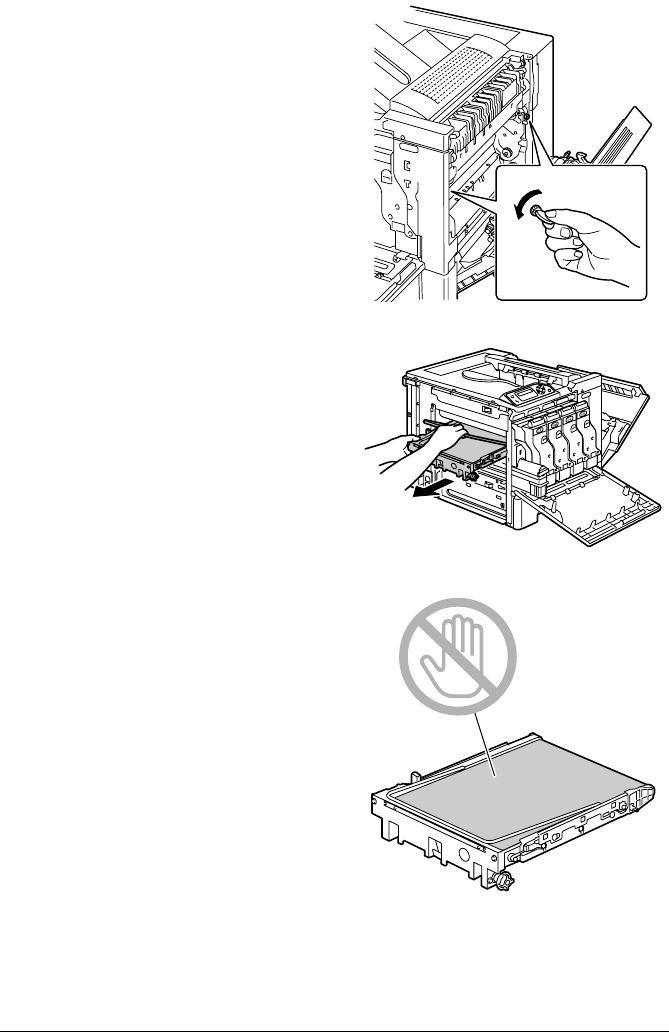
Replacing Consumables74
6 Open the right side cover, and
then use a coin to loosen the
screws securing the transfer belt
unit.
7 From the side where the left side
cover was removed, hold the
arm, and then carefully pull out
the transfer belt unit.
8 Prepare a new transfer belt unit.
" Be careful not to touch
the surface of the belt.










