Universal Remote User Manual
Table Of Contents
- Safety Symbols
- Notes on this Manual
- Trademarks
- About This Manual and Related Documents
- Safety Precautions
- Software Restrictions
- Notes On Use
- Notes On Storage
- Contents
- Conventions for Command Reference (Chapter 2)
- Chapter 1 Forward
- Chapter 2 Command Reference
- File Menu
- File – New
- File – Open
- File – Save – Elements
- File – Save – Scene
- File – Save as – Elements
- File – Save as – Scene
- File – Import – Elements
- File – Import – Digitizer – One Scan
- File – Import – Digitizer – Step Scan
- File – Import – Digitizer – One Scan
- File – Import – Digitizer – Step Scan
- File – Import – Digitizer – PC Card
- File – Import – Digitizer – PC Card
- File – Import – Digitizer – One Scan
- File – Import – Digitizer – Step Scan
- File – Import – Digitizer – PC Card
- File – Import – Digitizer – One Scan
- File – Import – Digitizer – Step Scan
- File – Import – Digitizer – Easy Align
- File – Import – Digitizer – PSC-1
- File – Export – Elements
- File – Export – Images
- File – Remove Elements
- File – Preferences
- File – Select Digitizer
- File – Exit
- View Menu
- Select Menu
- Edit Menu
- Build Menu
- Build – Registration – Initial – Manual
- Build – Registration – Initial – Auto
- Build – Registration – Fine – Elements
- Build – Registration – Fine – Points
- Build – Move – Points
- Build – Move – Elements
- Build – Move – To Origin
- Build – Move – To X-Y-Z
- Build – Rotate – Elements
- Build – Merge
- Build – Fill Holes – Manual
- Build – Fill Holes – Auto
- Build – Smooth – Element
- Build – Smooth – Points
- Build – Subsample – Uniformly – Element
- Build – Subsample – Uniformly – Points
- Build – Subsample – Adaptively – Element
- Build – Subsample – Adaptively – Points
- Build – Modify – Element
- Build – Modify – Points
- Build – Subdivision – Element
- Build – Subdivision – Points
- Build – Triangulate – Elements
- Build – Triangulate – Polygons
- Build – Texture Blending
- Build – Check Polygons – Element
- Build – Check Polygons – Polygons
- Info Menu
- Window Menu
- Tool Menu
- Pop-up Menus in Element View Window
- View Mode – Front/Right/Left/Back/Top/Bottom/Isometric/Perspective
- Rendering Mode – Wireframe/Shading/Texture Mapping/Wireframe+ Shading/Wireframe + Texture Mapping
- Show Vertex/Hide Vertex
- Show Normal/Hide Normal
- Show Axis/Hide Axis
- Smooth Shading/Flat Shading
- Select element from window
- Create clone window
- Close window
- Property
- Pop-up Menus in Element List
- Pop-up Menus in Image Window
- File Menu
- Chapter 3 Appendix
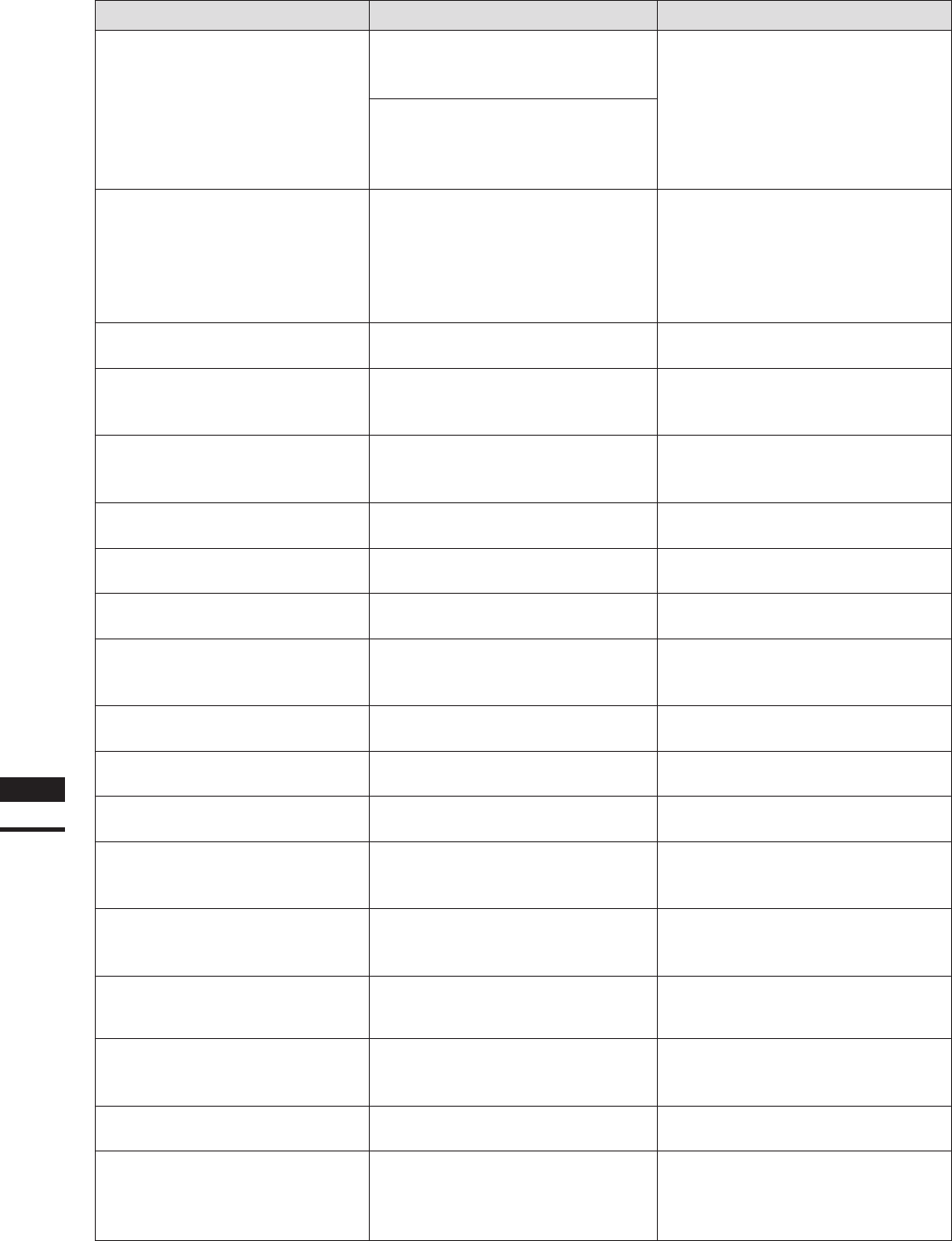
260
Chapter
3
Error
Messages
Error Message (Alphabetically) Cause Action
File write permission error.
An attempt was made to save a le in
a directory for which no le write
permission was given.
Click the [OK] button to close the mes-
sage dialog box.
An attempt was made to copy a le in a
directory for which no le write permis-
sion was given when “Copy” or “Copy/
All” was selected.
File write permission error: user
preferences.
No write permission was given for the
preference le or directory.
Click the [OK] button to close the mes-
sage dialog box.
*No preference le will be created even
if the [OK] button is clicked.
(The settings will be lost if this software
is exited.)
FillHoles Disable.
Failed to ll holes. (Failed to divide
holes.)
Click the [OK] button to close the mes-
sage dialog box.
FillHoles Fault! Please select other
Algorithm.
Failed to ll holes. (This message ap-
pears when replacement fails even if
“Replace meshes” is selected.)
Click the [OK] button to close the mes-
sage dialog box.
Identical name entered. Please
enter another name.
The [Rename] button was clicked even
though the same le name as the origi-
nal le name had been entered.
Click the [OK] button to close the mes-
sage dialog box.
Illegal format le.
An attempt was made to open a le
which cannot be read.
Click the [OK] button to close the mes-
sage dialog box.
Invalid directory.
An attempt was made to enter a direc-
tory name which did not exist.
Click the [OK] button to close the mes-
sage dialog box.
Invalid format.
(VIVID 700, VI-700)
The memory card was not formatted. Click the [OK] button to close the mes-
sage dialog box.
Memory allocation error.
Failed to reserve sufcient memory to
execute a command.
Click the [OK] button to close the
message dialog box. Quit this software
immediately.
No holes were found.
No holes were found as a result of a
search.
Click the [OK] button to close the mes-
sage dialog box.
No more redo. (An alarm will be
heard if the shortcut key is used.)
An attempt was made to perform redo
more than the specied times.
Click the [OK] button to close the mes-
sage dialog box.
No more undo. (An alarm will be
heard if the shortcut key is used.)
An attempt was made to perform undo
more than the specied times.
Click the [OK] button to close the mes-
sage dialog box.
No name entered. Please enter
again.
(“Element name”)
The [OK] button was clicked even
though no element name had been
entered.
Click the [OK] button to close the mes-
sage dialog box. Enter an element name,
and click the [OK] button to open the le.
No name entered. Please enter
again.
The [OK], [Load] or [Rename] button
was clicked even though no element
name had been entered.
Enter the desired le name, and click the
button.
No memory card. Please insert a
card.
(VIVID 700, VI-700)
No memory card has been inserted. Click the [OK] button to close the mes-
sage dialog box.
No step angle entered. Please
enter again.
The [Scan] button was clicked without
entering a rotating angle even though
“Other” was selected for [Rotation step].
Click the [OK] button to close the mes-
sage dialog box.
Not Ready for Remote.
Keys on the digitizer were operated
while the monitor image was displayed.
Stop operating the keys and click the [OK]
button to open a message dialog box.
PC Card had reset since last
update.
Power was turned Off then turned On or
the memory card was replaced.
Click the [OK] button to close the mes-
sage dialog box.
The memory card information will be
updated automatically.










