Universal Remote User Manual
Table Of Contents
- Safety Symbols
- Notes on this Manual
- Trademarks
- About This Manual and Related Documents
- Safety Precautions
- Software Restrictions
- Notes On Use
- Notes On Storage
- Contents
- Conventions for Command Reference (Chapter 2)
- Chapter 1 Forward
- Chapter 2 Command Reference
- File Menu
- File – New
- File – Open
- File – Save – Elements
- File – Save – Scene
- File – Save as – Elements
- File – Save as – Scene
- File – Import – Elements
- File – Import – Digitizer – One Scan
- File – Import – Digitizer – Step Scan
- File – Import – Digitizer – One Scan
- File – Import – Digitizer – Step Scan
- File – Import – Digitizer – PC Card
- File – Import – Digitizer – PC Card
- File – Import – Digitizer – One Scan
- File – Import – Digitizer – Step Scan
- File – Import – Digitizer – PC Card
- File – Import – Digitizer – One Scan
- File – Import – Digitizer – Step Scan
- File – Import – Digitizer – Easy Align
- File – Import – Digitizer – PSC-1
- File – Export – Elements
- File – Export – Images
- File – Remove Elements
- File – Preferences
- File – Select Digitizer
- File – Exit
- View Menu
- Select Menu
- Edit Menu
- Build Menu
- Build – Registration – Initial – Manual
- Build – Registration – Initial – Auto
- Build – Registration – Fine – Elements
- Build – Registration – Fine – Points
- Build – Move – Points
- Build – Move – Elements
- Build – Move – To Origin
- Build – Move – To X-Y-Z
- Build – Rotate – Elements
- Build – Merge
- Build – Fill Holes – Manual
- Build – Fill Holes – Auto
- Build – Smooth – Element
- Build – Smooth – Points
- Build – Subsample – Uniformly – Element
- Build – Subsample – Uniformly – Points
- Build – Subsample – Adaptively – Element
- Build – Subsample – Adaptively – Points
- Build – Modify – Element
- Build – Modify – Points
- Build – Subdivision – Element
- Build – Subdivision – Points
- Build – Triangulate – Elements
- Build – Triangulate – Polygons
- Build – Texture Blending
- Build – Check Polygons – Element
- Build – Check Polygons – Polygons
- Info Menu
- Window Menu
- Tool Menu
- Pop-up Menus in Element View Window
- View Mode – Front/Right/Left/Back/Top/Bottom/Isometric/Perspective
- Rendering Mode – Wireframe/Shading/Texture Mapping/Wireframe+ Shading/Wireframe + Texture Mapping
- Show Vertex/Hide Vertex
- Show Normal/Hide Normal
- Show Axis/Hide Axis
- Smooth Shading/Flat Shading
- Select element from window
- Create clone window
- Close window
- Property
- Pop-up Menus in Element List
- Pop-up Menus in Image Window
- File Menu
- Chapter 3 Appendix
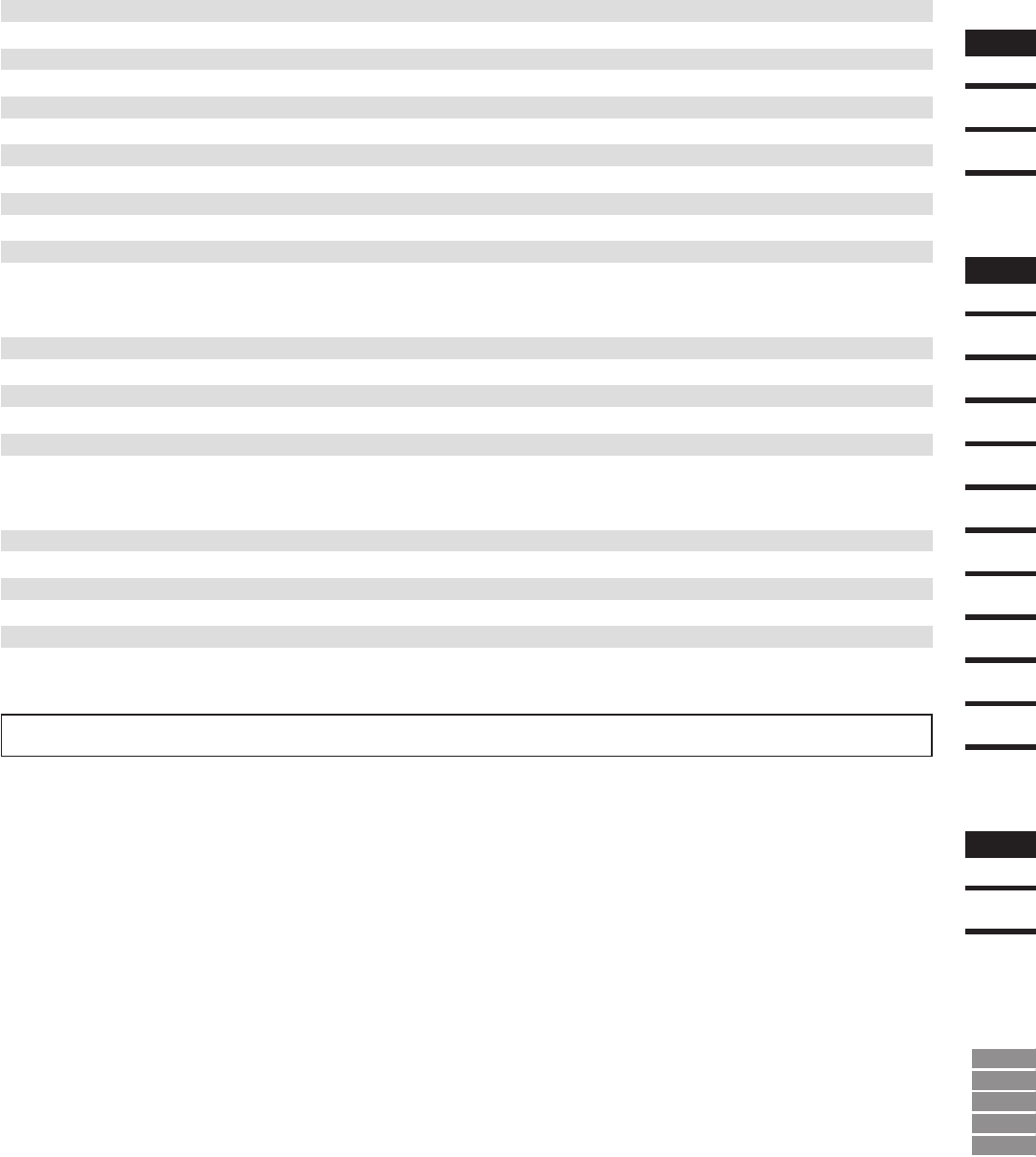
Chapter
1
Preparations
Regarding
the
software
Uninstalling
Chapter
2
File
Menu
View
Menu
Select
Menu
Edit
Menu
Build
Menu
Info
Menu
Window
Menu
Tool
Menu
Pop-up Menus
in Element View
Window
Pop-up Menus
in Element List
Pop-up Menus
in Image Window
Chapter
3
Error
Messages
Explanation of
Technical Terms
9i
910
900
700
300
5
• Pop-up Menus in Element view window
View Mode
Front/Right/Left/Back/Top/Bottom/Isometric/Perspective
Changing View Mode 244
Rendering Mode
Wireframe/Shading/Texture Mapping/Wireframe + Shading/Wireframe + Texture Mapping
Changing Rendering Mode 244
Show Vertex/Hide Vertex Showing or Hiding Vertices 244
Show Normal/Hide Normal Showing or Hiding Normal Vectors 245
Show Axis/Hide Axis Showing or Hiding Axes 245
Smooth Shading/Flat Shading Changing Shading Mode 245
Select element from window Changing Displayed Element by Windows 246
Create clone window Cloning an Element view window 247
Close window Closing an Element view window 247
Property Displaying Window Properties 248
• Pop-up Menus in Element List
Show Element/Hide Element Showing/Hiding Elements 250
Delete Elements Deleting Elements from the Element List 250
View Image Displaying Color Images 251
Set Wireframe Color Changing Wireframe Color 251
Set Shading Color Changing Shading Color 252
Rename Element Changing an Element Name 252
• Pop-up Menus in Image Window
Change Image Changing the Color Image 254
Overlay Displaying Wireframe on a Color Image 254
Zoom In Enlarging the Color Image 254
Zoom Out Reducing the Color Image 255
Actual Pixels
Displaying the Color Image in One-to-One Pixel Mode
255
Close Closing the Color Image 255
Chapter 3 Appendix
Error Messages ............................................................................................................................................... 259
Explanation of Technical Terms ......................................................................................................................264
Coordinate System ................................................................................................................................................. 264
Window View........................................................................................................................................................... 264
Vertex ...................................................................................................................................................................... 264
Polygon ................................................................................................................................................................... 264
Color Image ............................................................................................................................................................. 264
Element ................................................................................................................................................................... 265
Scene ...................................................................................................................................................................... 265
Camera Data File .................................................................................................................................................... 265
Element File ............................................................................................................................................................. 265
Scene File ............................................................................................................................................................... 266
Dynamic Range Expansion Function ...................................................................................................................... 266










