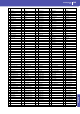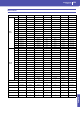Manual
356
Assignable parameters
List of Assignable Switches functions
List of Assignable Switches functions
The following functions can be assigned to the Assignable
Switches.
Scales
The following is a list of scales (or tunings) you can select in var-
ious operating modes.
Equal Equal tuning, the standard scale for modern
Western music. It is made of 12 identical semi-
tones.
Pure Major Major chords in the selected key are perfectly
tuned.
Pure Minor Minor chords in the selected key are perfected
tuned.
Arabic An arabic scale, using quarters of tone. Set the
Key parameter as follow:
C - for the “rast C/bayati D” scale
D - for the “rast D/bayati E” scale
F - for the “rast F/bayati G” scale
G - for the “rast G/bayati A” scale
A# - for the “rast Bb/bayati C” scale
Pythagorean Pythagorean scale, based on the music theories of
the great Greek philosopher and matematician. It
is most suitable for melodies.
Werckmeist er
Late Baroque/Classic Age scale. Very suitable for
XVIII Century music.
Kirnberger Harpsichord scale, very common during the
XVIII Century.
Slendro Scale of the Indonesian Gamelan. The octave is
divided in 5 notes (C, D, F, G, A). The remaining
notes are tuned as in the Equal tuning.
Pelog Scale of the Indonesian Gamelan. The octave is
divided in 7 notes (all white keys, when Key is =
C). The black keys are tuned as in the Equal tun-
ing.
Stretch Simulates the “stretched” tuning of an acoustic
piano. Basically an equal tuning, the lowest notes
are slightly lower, while the highest notes are
slightly higher than the standard.
User User scale, i.e. scale programmed by the user for
the Style Play, Backing Sequence and Song Play
modes. The user scale can be saved to a Perfor-
mance, Style Settings, STS or Song. You can’t
select a User scale in Global mode.
Function Meaning
Off No function assigned
Ritardando Progressively increases the Tempo value
Accelerando Progressively decreases the Tempo value
Style Up Selects the next Style
Style Down Selects the previous Style
Perform. Up Selects the next Performance
Perform. Down Selects the previous Performance
Style-Upper1 Mute
Style-Upper2 Mute
Style-Upper3 Mute
Style-Lower Mute
Style-Drum Mute
Style-Percussion Mute
Style-Bass Mute
Style-Acc1 Mute
Style-Acc2 Mute
Style-Acc3 Mute
Style-Acc4 Mute
Style-Acc5 Mute
Style-Acc 1-5 Mute
Song-Melody Mute Mute the Standard MIDI File’s track selected as
the Melody track (Global > Mode Preferences
> Song & Seq.)
Vocal Remover Voice removal from MP3 Songs
Song-Drum&Bass Mode Mute of all tracks, apart for track 2 (usually
Bass) and 10 (usually Drum)
Solo Selected Track
Bass&Lower Backing Mutes all tracks, except for Bass and Lower
QuarterTone Turns Quarter Tone on/off
Global-Scale
Scale selection
SubScale Preset1-SC1
SubScale Preset2-SC2
SubScale Preset3-SC3
SubScale Preset4-SC4
Mic Talk Turns all Voice Processor effects down, to let
you address the audience. See “Talk” on
page 269.
Mic Lead On/Off On/Off controls assigned to the Voice Proces-
sor. Press to activate, press a second time to
deactivate.
Mic FX On/Off
FX CC12 Switch
Standard FX controllers
FX CC13 Switch
Rotary Spkr On/Off
Rotary Spkr Fast/Slow
Text Page Down These options let you move to the previous or
next page, when reading a text file loaded
with a Song (see “Text files loaded with Stan-
dard MIDI Files and MP3 files” on page 305) or
Song Book entry (see “On-the-fly TXT loading”
on page 305).
Text Page Up
SongBook Next Moves to the next SongBook Entry in the
selected Custom List.
Sound Controller 1
Controls assigned to selected Sounds parame-
ters
Sound Controller 2
Function Meaning