User manual
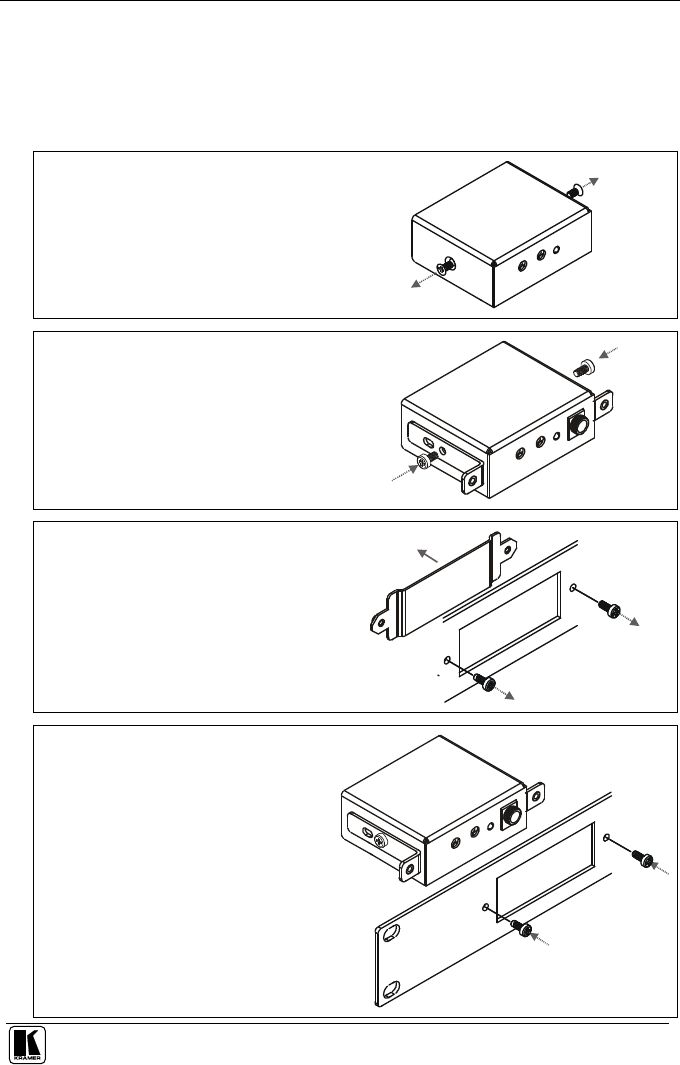
Installing Your Rack Adapter
13
5 Installing Your Rack Adapter
This section describes how to install Kramer TOOLS and Pico TOOLS.
5.1 Installing a Kramer TOOL or a Kramer Pico TOOL
When connecting a Kramer TOOL or a Pico TOOL:
1. Remove the side panel screws
(one on each side) from the
TOOL.
2. Insert the screws provided
with the rack adapter kit (one
on each side) through the
correct holes on the brackets
(see Figure 10).
3. If required, remove the blank
panels from the rack adapter
openings.
4. Use the same screws to attach
the bracket ears onto the rack
adapter panel from its rear
side.
If a blank panel is not
attached to the rack adapter
opening, use two M3x8
Philips screws (provided with
the kit) to connect the bracket
ears to the rack adapter.










