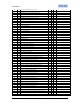Manual
ALTOSONIC V
ModBus Manual 0300 rev07 E 7.30855.35.00 Page 27 of 64
7.6 How data is written to the float field
Field 6 (addresses are default mapped to address 7500) is the read/write field for floats.
Current applications for writing to the UFP-V system are:
1. API settings for the parameters used in the UFP-Program for calculating Standard/Mass flow and
totals. The addresses used are 7501…7514 for floats and 2068…2069, 2201.. 2214 for Booleans
2. External flow meter settings for the parameters used in the UFP-Program for proving an external
flow meter such as a turbine meter.
Connection is established through a pulse input and temperature and pressure at external
conditions. The addresses used are 7521…7523 for floats and 2070, 2071, 2221… 2223 for
Booleans
3. System time deviation
The UFP-Program has a system time that can be altered by input of deviation [s] on current
system time.
In file COMS0300.dat section 5.6 this must be configured to enable the writing.
For current system time see Integers 3033…3038
The addresses used for writing are 7577 for floats and 2230 for Booleans.
4. Densito meter calibration data
The UFP-Program can measure the density with a densito meter.
There are 4 data sets, 2 for Solartron and 2 for Sarasota.
See Floats 7531…7566 and Booleans 2231…2241 for writing the data.
5. Override values on secondary inputs
In the UFP-Program it is possible to manually override the secondary input values when the
specific parameter is used in the calculation and the Alarm output is enabled in the Initialisation file
CLNT0300.dat
See Floats 7578…7588 and Booleans 2072…2081 and 2243…2255.
6. UFP Batch control (internal batch)
The UFP-Program is capable of batching. A serial printer connected to the UFP prints tickets.
This batch control is done by a single float 7530 that handles specific float values as control
commands.
On success the float value returns 1 on not permitted returns 0.
For status on batch control etc. see Integers 3020…3023 and Long 5008.
Internal UFP-Program batch is done by batch1 values see Float 7077…7127.
7. Secondary inputs through Modbus communication
Instead of using AD or frequency input it is possible to measure a secondary input through
Modbus.
Note that this must be configured in the CLNT0300.dat file section 9.
The time out value on new input can be configured in file COMS0300.dat section 5.5.
If the new value is not written before this timeout value elapses the specific input generates an
alarm. After every new input value, the time out counter is reset.
See Floats 7567…7576.
Applications 1…5 can only be accessed for writing when first a Boolean is set that enables writing for
30 seconds. This is described in the next paragraph 7.6.1
7.6.1 How to write in the float field to the specific application
Applications 1…5 can only be accessed for writing when first a Boolean is set that enables writing for
30 seconds.
How to handle: