Installation Manual
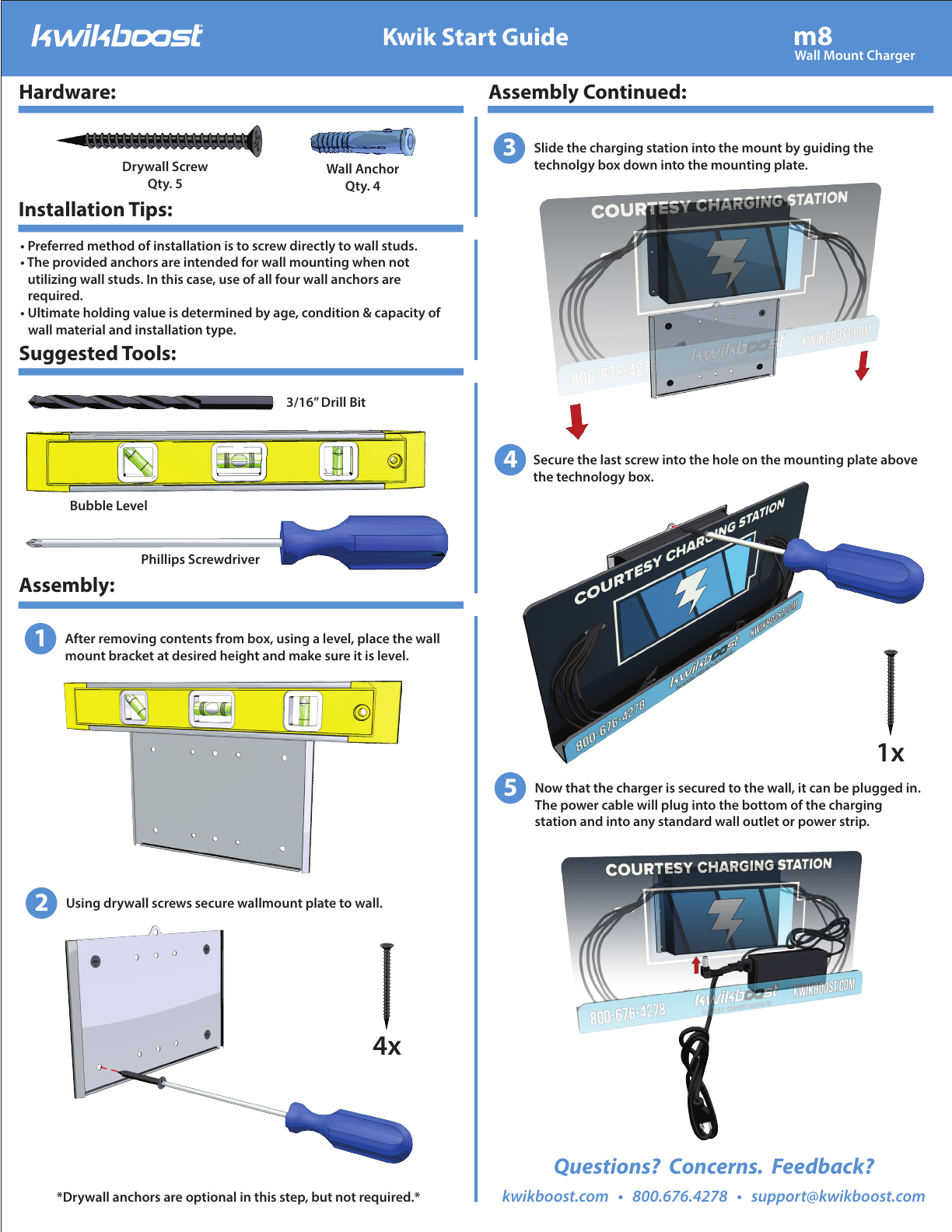
After removing contents from box, using a level, place the wall
mount bracket at desired height and make sure it is level.
• Preferred method of installation is to screw directly to wall studs.
• The provided anchors are intended for wall mounting when not
utilizing wall studs. In this case, use of all four wall anchors are
required.
• Ultimate holding value is determined by age, condition & capacity of
wall material and installation type.
1
Secure the last screw into the hole on the mounting plate above
the technology box.
4
Now that the charger is secured to the wall, it can be plugged in.
The power cable will plug into the bottom of the charging
station and into any standard wall outlet or power strip.
5
Slide the charging station into the mount by guiding the
technolgy box down into the mounting plate.
3
Hardware:
Assembly:
Installation Tips:
Suggested Tools:
Assembly Continued:
Drywall Screw
Qty. 5
Wall Anchor
Qty. 4
Using drywall screws secure wallmount plate to wall.
*Drywall anchors are optional in this step, but not required.*
2
3/16” Drill Bit
Bubble Level
Phillips Screwdriver
4x
1x
Wall Mount Charger
m8
Questions? Concerns. Feedback?
kwikboost.com • 800.676.4278 • support@kwikboost.com

