User's Guide
Table Of Contents
- Table of Contents
- Get Started
- Device Basics
- Phone
- Device Settings
- People
- Messaging
- Applications and Entertainment
- Web and Data
- Wi-Fi
- Data Services
- Browser
- Learn to Navigate the Browser
- Browser Menu
- Select Text on a Web Page
- Adjust Browser Settings
- Adjust Browser Privacy and Security Settings
- Adjust Browser Accessibility Settings
- Adjust Browser Advanced Settings
- Adjust Browser Bandwidth Management Settings
- Adjust Browser Labs Settings
- Set Search Engine
- Create Website Settings
- Reset the Browser to Default
- Set the Browser Home Page
- Read Web Page Offline
- Manage Bookmarks
- Camera and Video
- Tools and Calendar
- Bluetooth
- microSD Card
- Notes
- Copyrights
- Index
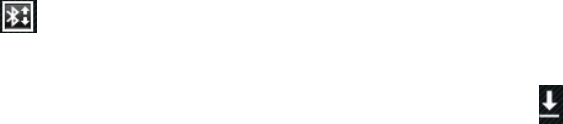
Bluetooth 157
When your device receives a file transfer request notification, the Bluetooth share 8.
(Incoming file) icon is displayed on the status bar. Slide down the notifications
panel, and then touch Bluetooth share: Incoming file > Accept.
When your device receives a file, the Bluetooth share (Received files) icon is 9.
displayed on the status bar. To import a file immediately, slide down the notifications
panel, and then touch Bluetooth share: Received files.
When you open a received file, what happens next depends on the file type:
● For a vCard contact file, if there are multiple vCard files on your storage card, you can
choose to import one, several, or all of those contacts to your People list.










