User's Guide
Table Of Contents
- Table of Contents
- Get Started
- Device Basics
- Phone
- Device Settings
- People
- Messaging
- Applications and Entertainment
- Web and Data
- Wi-Fi
- Data Services
- Browser
- Learn to Navigate the Browser
- Browser Menu
- Select Text on a Web Page
- Adjust Browser Settings
- Adjust Browser Privacy and Security Settings
- Adjust Browser Accessibility Settings
- Adjust Browser Advanced Settings
- Adjust Browser Bandwidth Management Settings
- Adjust Browser Labs Settings
- Set Search Engine
- Create Website Settings
- Reset the Browser to Default
- Set the Browser Home Page
- Read Web Page Offline
- Manage Bookmarks
- Camera and Video
- Tools and Calendar
- Bluetooth
- microSD Card
- Notes
- Copyrights
- Index
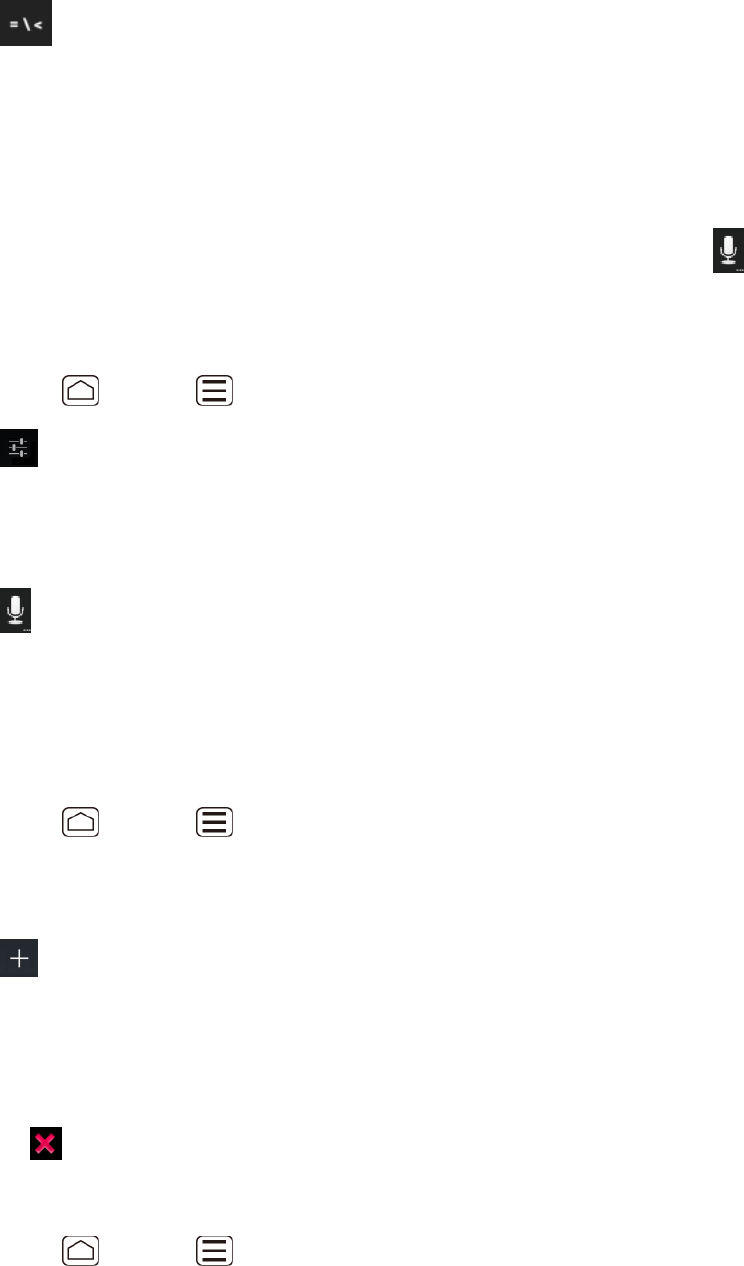
Device Basics 27
Touch to select from additional symbol characters.
Tip: Some keys have alternate characters. Touch and hold a key to bring up a list of all the
characters available on that key. Touch the character you want to enter from the list.
Entering Text by Speaking
Voice input is an experimental feature that uses Google’s speech-recognition service, so you
must have a data or Wi-Fi connection to use it. If the Android keyboard does not display ,
voice input is not turned on.
To turn on voice input:
1. Press Home > Menu , and touch System settings > Language & input.
2. Touch next to Android keyboard.
3. Touch Voice input key and select On main keyboard or On symbols keyboard.
To enter text by speaking:
1. Touch on the Android keyboard.
2. Say the text you wish to enter into the microphone and touch Done.
Adding a Word to the User Dictionary
You can use the user dictionary option to add new words into the dictionary.
1. Press Home > Menu , and touch System settings > Language & input >
Personal dictionaries.
2. Touch a language.
3. Touch .
4. Type the word you want to add, and touch OK. (A list of words you have added to the
dictionary is displayed.)
Touch a word to edit it.
Touch to delete it.
Android Keyboard Settings
Press Home > Menu , and touch System settings > Language & input. 1.










