User's Guide
Table Of Contents
- Table of Contents
- Get Started
- Device Basics
- Phone
- Device Settings
- People
- Messaging
- Applications and Entertainment
- Web and Data
- Wi-Fi
- Data Services
- Browser
- Learn to Navigate the Browser
- Browser Menu
- Select Text on a Web Page
- Adjust Browser Settings
- Adjust Browser Privacy and Security Settings
- Adjust Browser Accessibility Settings
- Adjust Browser Advanced Settings
- Adjust Browser Bandwidth Management Settings
- Adjust Browser Labs Settings
- Set Search Engine
- Create Website Settings
- Reset the Browser to Default
- Set the Browser Home Page
- Read Web Page Offline
- Manage Bookmarks
- Camera and Video
- Tools and Calendar
- Bluetooth
- microSD Card
- Notes
- Copyrights
- Index
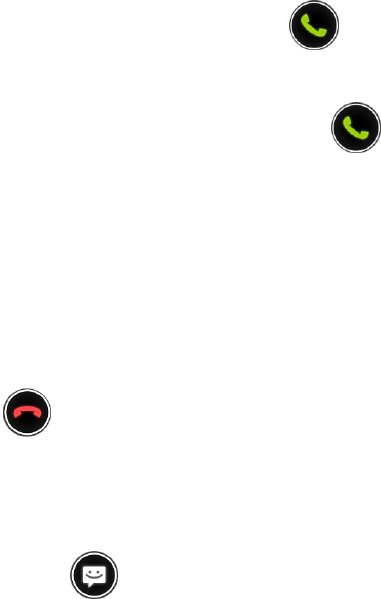
Phone 38
Mute the Ringtone
Reject an Incoming Call
Reject a Call and Send a Text Message
Answer an Incoming Call
► On the Incoming call screen, flick the Answer icon .
► While you connect a Bluetooth device, you can choose to receive the call by the
Bluetooth device or your device. Flick the Answer icon to the direction of your
favorable device.
Mute the Ringtone
To mute the ringtone without rejecting the call:
► Press the volume button up or down.
Reject an Incoming Call
► Flick the Ignore icon to send the call to your voicemail inbox.
Reject a Call and Send a Text Message
You can automatically send a text message to a caller and reject the incoming voice call.
► Flick the Ignore & Text icon to ignore the call and send a message to the caller.
Visual Voicemail
Visual Voicemail gives you a quick and easy way to access your voicemail. Now you can find
exactly the message you are looking for without having to listen to every voicemail message first.
This new feature periodically goes out to your voicemail, and gathers the caller information from
all of the current voicemails. It then populates a list with the caller name and number, along with
the length of time and priority level of the voicemail message.
Set Up Visual Voicemail
Review Visual Voicemail
Listen to Multiple Voicemail Messages
Compose a Message
Configure Visual Voicemail Settings










