User's Guide
Table Of Contents
- Table of Contents
- Get Started
- Device Basics
- Phone
- Device Settings
- People
- Messaging
- Applications and Entertainment
- Web and Data
- Wi-Fi
- Data Services
- Browser
- Learn to Navigate the Browser
- Browser Menu
- Select Text on a Web Page
- Adjust Browser Settings
- Adjust Browser Privacy and Security Settings
- Adjust Browser Accessibility Settings
- Adjust Browser Advanced Settings
- Adjust Browser Bandwidth Management Settings
- Adjust Browser Labs Settings
- Set Search Engine
- Create Website Settings
- Reset the Browser to Default
- Set the Browser Home Page
- Read Web Page Offline
- Manage Bookmarks
- Camera and Video
- Tools and Calendar
- Bluetooth
- microSD Card
- Notes
- Copyrights
- Index
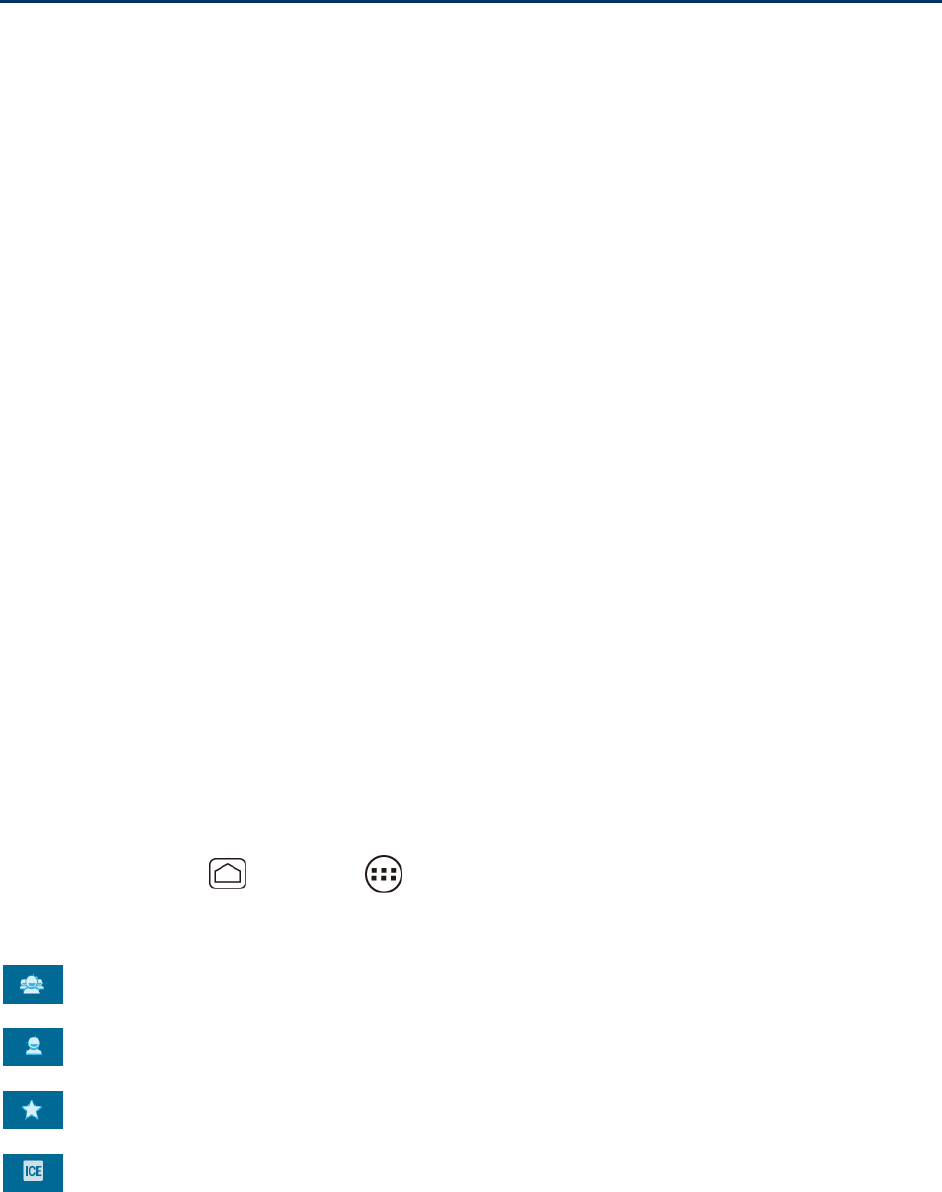
People 70
People
The People application lets you store and manage contacts from a variety of sources, including
contacts you enter and save directly in your device as well as contacts synchronized with your
Google account or compatible email programs.
Get Started with People
Add a New People Entry
Save a Phone Number
Edit a People Entry
Select People List
Customize People List
Synchronize People Entries
Display Options
Share a People Entry
Get Started with People
Before using People, it’s best to learn a few basics.
Access People
People List Options
Access People
Follow the steps below to access People.
► Press Home , and touch > People.
There are four tabs on People:
Groups to display the Group of entries.
All to display all entries.
Favorite to display your favorite entries.
ICE to display your ICE (in case of emergency) entry.










