User's Guide
Table Of Contents
- Table of Contents
- Get Started
- Device Basics
- Phone
- Device Settings
- People
- Messaging
- Applications and Entertainment
- Web and Data
- Wi-Fi
- Data Services
- Browser
- Learn to Navigate the Browser
- Browser Menu
- Select Text on a Web Page
- Adjust Browser Settings
- Adjust Browser Privacy and Security Settings
- Adjust Browser Accessibility Settings
- Adjust Browser Advanced Settings
- Adjust Browser Bandwidth Management Settings
- Adjust Browser Labs Settings
- Set Search Engine
- Create Website Settings
- Reset the Browser to Default
- Set the Browser Home Page
- Read Web Page Offline
- Manage Bookmarks
- Camera and Video
- Tools and Calendar
- Bluetooth
- microSD Card
- Notes
- Copyrights
- Index
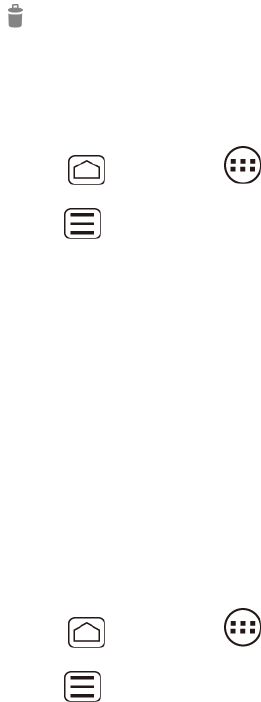
Messaging 85
Delete Multiple Email Messages
1. On the email account Inbox, mark the check boxes next to the messages you want to
delete.
2. Touch .
Email General Settings
You can edit the general settings of your email.
Press Home , and touch > Email. 1.
Press Menu and touch Settings > General. 2.
Auto-advance: Choose which screen to show after you delete a message.
Message text size: Select the message text size.
Reply all: Check if you want to display “Reply all” option as default.
Ask to show pictures: Touch if you want to be asked before pictures in messages
to be displayed.
Email Account Settings
You can edit settings for your individual email accounts, such as email address and password,
name display and signature, frequency of retrieval, and more.
Press Home , and touch > Email. 1.
Press Menu and touch Settings. 2.
Select the account you want to edit the settings of. 3.
Set the following options: 4.
Account name: Edit your account name.
Your name: Edit your name displayed on your emails.
Signature: Create an email signature for your outgoing emails.
Quick responses: Edit the text you frequently insert when composing emails.
Default account: Check to assign this account as the default email used for
outgoing messages.
Inbox check frequency: Touch to select the time interval used by your device to
check your new emails from Automatic (Push) (corporate account only), Never,










