Installation guide
Table Of Contents
- Included Guides
- Safety Conventions in This Guide
- Contents
- Quick Guide
- To make copies
- To print
- To send documents
- To send a FAX(FAX functions available only on products with the FAX function installed.)
- Menu Map
- Environment
- Cautions when handling consumables
- Laser Safety (Europe)
- Legal Restriction on Copying/Scanning
- Legal and Safety Information
- 1 Part Names
- 2 Preparation before Use
- Check bundled items
- Determining the Connection Method and Preparing Cables
- Connecting Cables
- Power On/Off
- Energy Saver Function
- Switching the Language for Display [Language]
- Setting Date and Time
- Network Setup (LAN Cable Connection)
- Installing Software
- Command Center RX
- Preparation for sending a document to a PC
- Loading Paper
- Loading Originals
- 3 Basic Operation
- 4 Copying Functions
- 5 Sending Functions
- Original Size
- Sending Size
- Zoom
- Duplex Sending
- Original Orientation
- File Format
- Original Image
- Adjusting Density
- Scan Resolution
- Color Selection
- Continuous Scan
- File Name Entry
- Subject and Body Entry
- WSD Scan
- Job Finish Notice
- FTP Encrypted TX
- File Separation
- Sharpness
- Backgrnd Density
- Scanning Image using Application
- 6 Document Box
- 7 Status / Job Cancel
- Checking Job Status
- Available Status Screens
- When complete job name not displayed in detailed information
- When complete job name not displayed in detailed information
- When complete destination name not displayed in detailed information
- When complete job name not displayed in detailed information
- When complete destination information not displayed in detailed information
- Checking Job History
- Available Job History Screens
- Displaying Print Job Log
- When complete job name not displayed in detailed information
- When complete destination information not displayed in detailed information
- Displaying Send Job Log
- When complete job name not displayed in detailed information
- When complete destination name not displayed in detailed information
- Displaying Store Job Log
- When complete job name not displayed in detailed information
- When complete destination information not displayed in detailed information
- Sending the Job Log History
- Pause and Resumption of Jobs
- Canceling of Jobs
- Device/Communication
- Checking Job Status
- 8 Default Setting (System Menu)
- Common Settings
- Copy Settings
- Printer Settings
- Sending Settings
- Document Box Settings
- Printing Reports/Sending Notice
- Adjustment/Maintenance
- Editing Destination (Address Book/Adding One-Touch Keys)
- Restarting the System
- Network Setup
- Network Security
- Optional Network
- NW InterfaceSend
- Interface Block Setting
- Security Level (Security Level setting)
- Optional Functions
- 9 Maintenance
- 10 Troubleshooting
- 11 Management
- Appendix
- Index
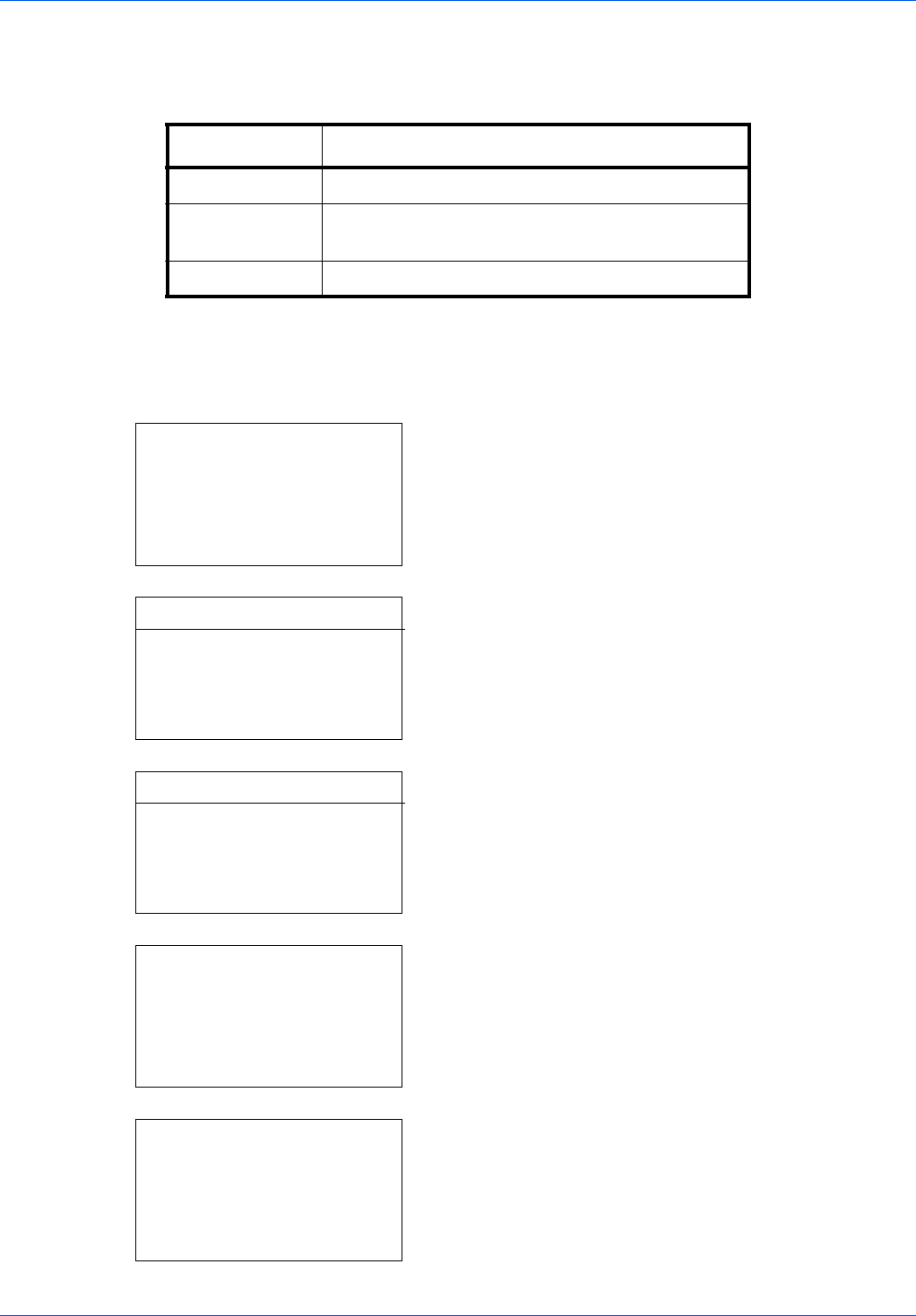
11-26
Management
Applying Restriction
Restriction can be applied in two modes as follows:
Use the procedure below to select a restriction method.
1
Follow steps 1 to 9 of
Managing Accounts on page 11-
19
.
2
In Account. List, press the
or
key to select the
account to which you want to set restriction of use, and
then press the
OK
key.
3
Press the
or
key to select the item to be restricted
and then press [Edit] (the
Right Select
key).
When selecting [Split] in Copy/Print Count, screen changes
as shown in the left.
4
Press the
or
key to select the desired restriction
method and then press the
OK
key.
If you select [Counter Limit], enter the upper limit number
of pages in the next screen, and then press the
OK
key.
Item Description
Off No restriction given
Counter Limit Restricts the print counter in one-page increments
up to 9,999,999 copies.
Reject Usage Restriction is applied.
Account. List:
a
b
k
UI R&D DEP.
*********************
k
RD Center
[ Menu ]
k
GUI Design
Detail:
C
b
Print Restrict.: 4/7
Total
Off
[ Edit ]
Detail:
C
b
Print Restrict.: 4/7
Copier
Off
[ Edit ]
Print Restrict.:
a
b
*********************
2
Counter Limit
3
Reject Usage
1
*Off
Limit Pages:
D
b
(1 - 9999999)
**123456*
pages










