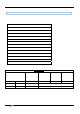User Manual
KEW6310 7.1.2 Integration measurement – Switchi ng displays
KEW6310 7.2
7.1.2 Switching displays
Switching systems
Press the Cursor Keys and view displays for each system.
Switching channels
Press the Cursor Keys and view displays fo r each cha nnel .
* Displayed contents depends on the selected wiring configurations.
* ∑ means the sum of the values at each channel.
Wiring Configuration ①1P2W×1 ②1P2W×2 ③1P2W×3 ④1P2W×4
Selection of System 1 1・2・∑ 1・2・3・∑ 1・2・3・4・∑
- - - -
- - - -
- - - -
Selection o f Ch annel
- - - -
Wiring Configuration
⑤1P3W x 1
⑦1P3W x 1+2A
⑧3P3W x 1
⑩3P3W x 1+2A
⑥1P3W x 2
⑨3P3W x 2
⑪3P3W3A
⑫3P4W x 1
⑬3P4W x 1+1A
Selection of System 1 1・2・∑ 1
∑
∑
∑
1ch
1ch
1ch
2ch
2ch
2ch
Selection o f Ch annel
-
-
3ch