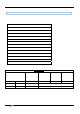User Manual
7.3.1 Integration measurement – Saving procedure KEW6310
7.5 KEW6310
7.3 Data Saving
7.3.1 Saving Integration measurement data
Saving procedure
Instantaneous and in teg ratio n da ta i s sa ve d at the same ti me w hen sa ving in tegra tion mea sure men t data .
1 Press the F1 Key at the Wh Range screen.
2 Press the F4 Key to check Basic, Measurement and Save Settings. Press the
Cursor Key s to select and modify the settings. Pressing the F3 Key returns to the previous
screen.
* Pressing down the F1 Key for 2 sec or more while in the status 1 skips step 2 and starts dat a saving.
For further details of Basic, Measurement and Save Settings, refer to “Sect ion 4 Se ttings” in this manu al.
Basic Setting
Measurement Setting
Save Setting