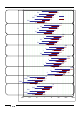User Manual
4.2.1 Basic Setting KEW6310
4.17 KEW6310
Setting for Filter
Lowpass fil ter ac tiva te to cu t frequen cies in highe r harmon ic band when se t the Filte r fu nction “ON” .
(Cutoff frequency : approx 160Hz)
Filter
Available (ON⇔OFF)
Not available (------)
Wiring
⑦1P3W x 1+2A 3,4ch
⑩3P3W x 1+2A 3,4ch
⑬3P4W x 1+1A 4ch
4A
Clamp Sensor 8141/42/43/46/47/48 8128/27/26/25/24/29
* Default value (or after system reset) : ----- or OFF
* Bar “------“ is displayed for the Filter other than listed above, and a setting cannot be made.
1 Press the Cursor Keys and select [Filter], and then press the ENTER Key.
2 Press the Cursor Keys and select “ON” or “OFF”, and then press the ENTER Key.
3 Press the Cursor Keys and select ON / OFF for the other Chs, and make setting s in the
same way.
Drop down list app ears.
Incapable of selecting ON/OFF
depending on the connected Sensors.
Selected Filter setting (ON or OFF) is displayed.
0