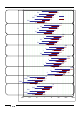User Manual
KEW6310 4.2.1 Basic Setting
KEW6310 4.18
Setting for DC V
Setting for Voltage Range at anal ogue inpu t termina l ca n be ma de accordi ng to the pro cedure below.
50mV 500mV 5V
* Default value (or after system reset) : 5V
1 Press the Cursor Keys and select [DC V], and then press the ENTER Key.
2 Press the Cursor Keys and select a DC Range to be used, and then press the EN TER Key.
3 Press the Cursor Keys and select DC Range for 2ch, and make settings in the
same way.
Drop down list app ears.
DC Range selected for 1ch is displayed.