User Manual
Table Of Contents
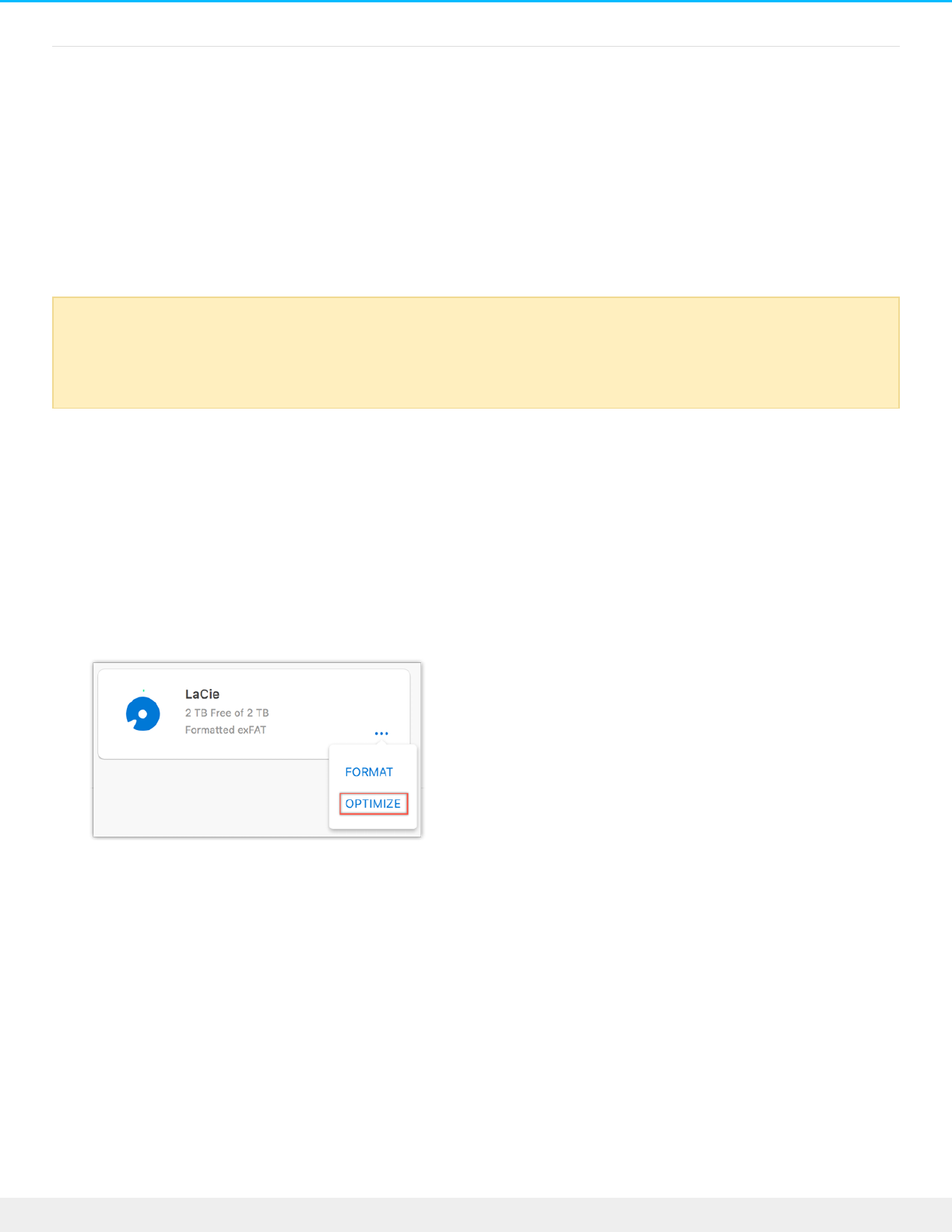
…you connect the storage device to older Windows and Mac computers. FAT32 is not recommended for
modern operating systems and computers.
Toolkit Opmize
Use Toolkit Optimize to format your drive for optimal performance with your operating system’s native file
format— NTFS for Windows or HFS+ for macOS. File transfer rates can be significantly better with the native
format.
1. Connect LaCie Rugged RAID Pro to your computer.
2. Open Toolkit.
3. On the Main Menu, click on the LaCie Rugged RAID Pro device.
4. Click on the More menu icon for the volume you want to optimize. There are two options:
OPTIMIZE—Let Toolkit choose the optimal format for your computer system and configure the
volume for you with just a few clicks.
FORMAT—Opens the disk management utility for your operating system, which you can use to
manually format your drive. Use this option if you want to format the drive in non-native formats.
5. Click Optimize.
6. A notice appears asking you to confirm the format operation. Click Format.
Manual formang
The steps below help you format and partition a storage device.
Formatting erases everything on the storage device. LaCie highly recommends that you back up
all data on your storage device before performing the steps below. LaCie is not responsible for
any data lost due to formatting, partitioning or using a LaCie storage device.
21LaCie Rugged RAID Pro User Manual
4/17/19










