manual
Table Of Contents
- 1 Activating the LANCOM Content-Filter Option
- 2 Configuring the LANCOM Content Filter
- 3 Advanced configuration of the LANCOM Content Filter with LANconfig
- 4 Status messages
- 5 Tutorial: Using multiple content filter profiles
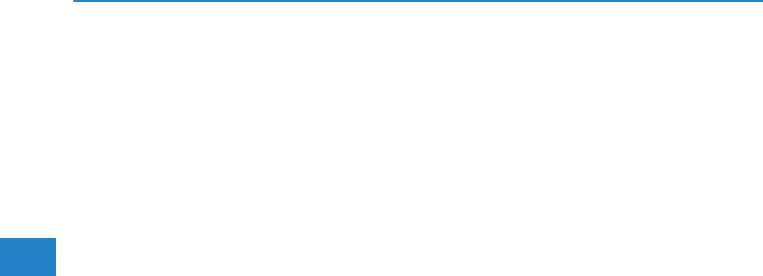
LANCOM Content Filter
Chapter 4: Status messages
40
EN
Maximum processing time: Maximum time taken to process a URL,
assuming this is less than the timeout value.
Average processing time: Average time taken to process a URL.
Average processing time (last 5 min.): The average time taken to
process a URL in the last 5 minutes.
Requests to rating server: Number of URL requests processed by the
rating server.
Rating server timeouts: Number of times that URL processing by the
rating server exceeded the timeout period.
Minimum rating server response time: Minimum time taken for the
rating server to process a request.
Maximum rating server response time: Maximum time taken for the
rating server to process a request, assuming this is less than the
timeout value.
Average rating server response time: Average time taken for the rating
server to process a request.
Average rating server response time (last 5 min.): Average time taken
for the rating server to process requests in the last 5 minutes.
URL counter showing allowed URLs, blocked URLs, blacklisted and
whitelisted URLs, override URLs and uncategorized URLs. (Only URLs
without paths are counted).
URL counter for blocked URLs, blacklisted URLs, whitelisted URLs, URLs
accessed by override, uncategorized URLs.
Top 10 allowed URLs, blocked URLs and URLs accessed using the override
function. The category determined and the number of accesses are
displayed.
Cache use: Cache usage for categorizing URLs.
Cache hit rate: Proportion of URL requests that were answered by the
cache memory.
4.1.2 Detailed displays in LANCOM Content Filter
You can open two additional windows via the LANCOM Content Filter menu.
Simply click on the entry "Content-Filter" with the right-hand mouse key and
select the corresponding entry from the context menu.










