User guide
Table Of Contents
- EDS1100/2100 User Guide
- 1: About This Guide
- 2: Overview
- 3: Installation of EDS1100
- 4: Installation of EDS2100
- 5: Using DeviceInstaller
- 6: Configuration Using Web Manager
- 7: Network Settings
- 8: Line and Tunnel Settings
- 9: Terminal and Host Settings
- 10: Services Settings
- 11: Security Settings
- 12: VIP
- 13: Maintenance and Diagnostics Settings
- 14: Advanced Settings
- 15: Branding the EDS1100/2100
- 16: Updating Firmware
- A: Technical Support
- B: Binary to Hexadecimal Conversions
- C: Compliance
- Index
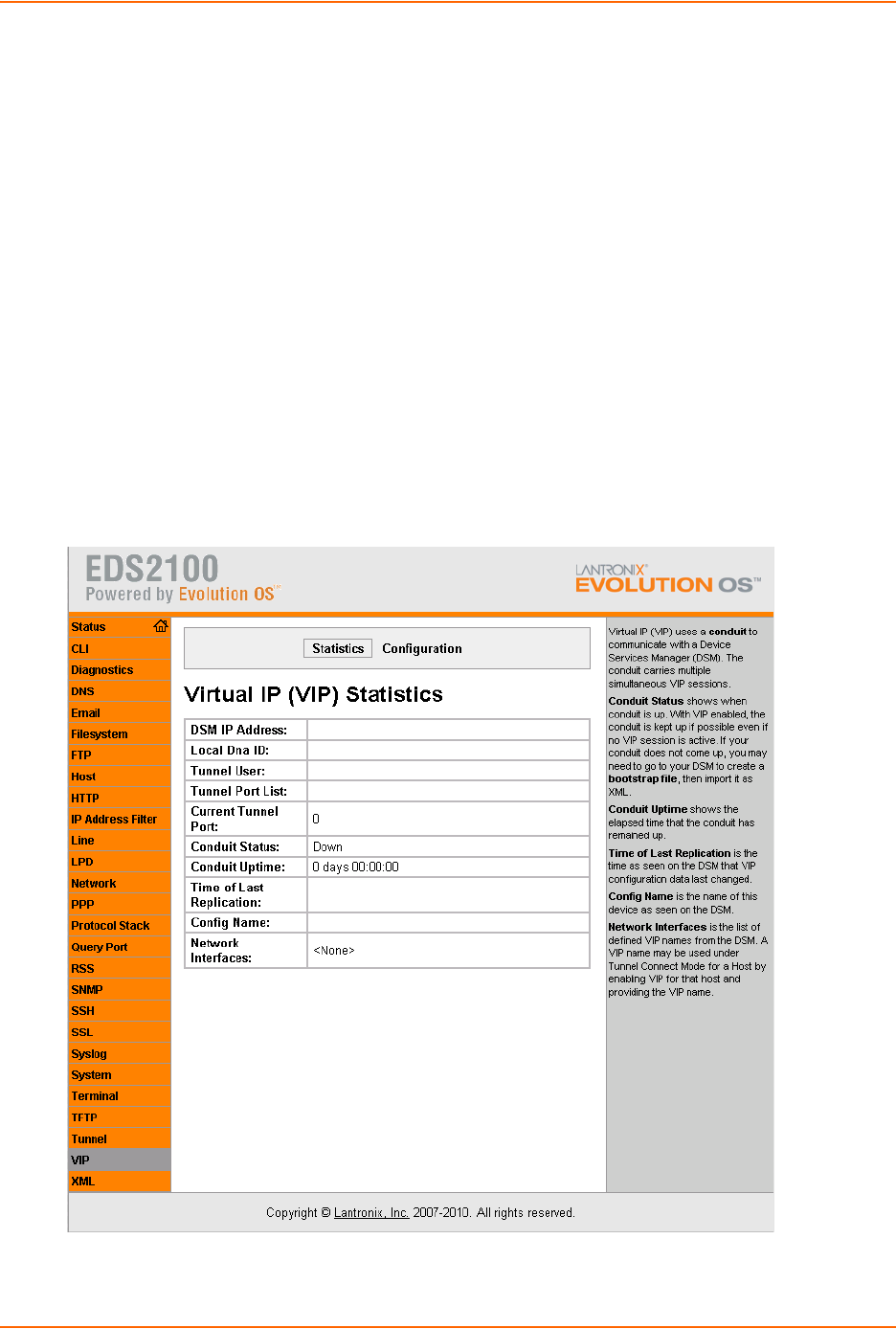
12: VIP
EDS1100/2100 User Guide 104
Enable VIP
Once the bootstrap file has been imported, VIP Access can be enabled and a conduit with the
DSM will be established. The VIP Statistics shows the current state of the conduit. When
configured correctly, a conduit with the DSM will be maintained at all times.
Configure Tunnels to Use VIP
Configuring Connect Mode tunnels to use VIP is a simple matter of configuring a tunnel as is
normally done, but also enabling VIP in the Tunnel Host settings, and using a VIP Name for the
address. VIP Accept Mode tunnels do not require special configuration. If VIP access is enabled
(in the VIP configuration page), then VIP Accept Mode requests from a ManageLinx device will be
accepted.
VIP Statistics
To view the VIP statistics, perform the following steps.
1. Click VIP from the Main Menu. Figure 12-1 shows the page that displays.
Figure 12-1 VIP Statistics Web Page










