User guide
Table Of Contents
- EDS1100/2100 User Guide
- 1: About This Guide
- 2: Overview
- 3: Installation of EDS1100
- 4: Installation of EDS2100
- 5: Using DeviceInstaller
- 6: Configuration Using Web Manager
- 7: Network Settings
- 8: Line and Tunnel Settings
- 9: Terminal and Host Settings
- 10: Services Settings
- 11: Security Settings
- 12: VIP
- 13: Maintenance and Diagnostics Settings
- 14: Advanced Settings
- 15: Branding the EDS1100/2100
- 16: Updating Firmware
- A: Technical Support
- B: Binary to Hexadecimal Conversions
- C: Compliance
- Index
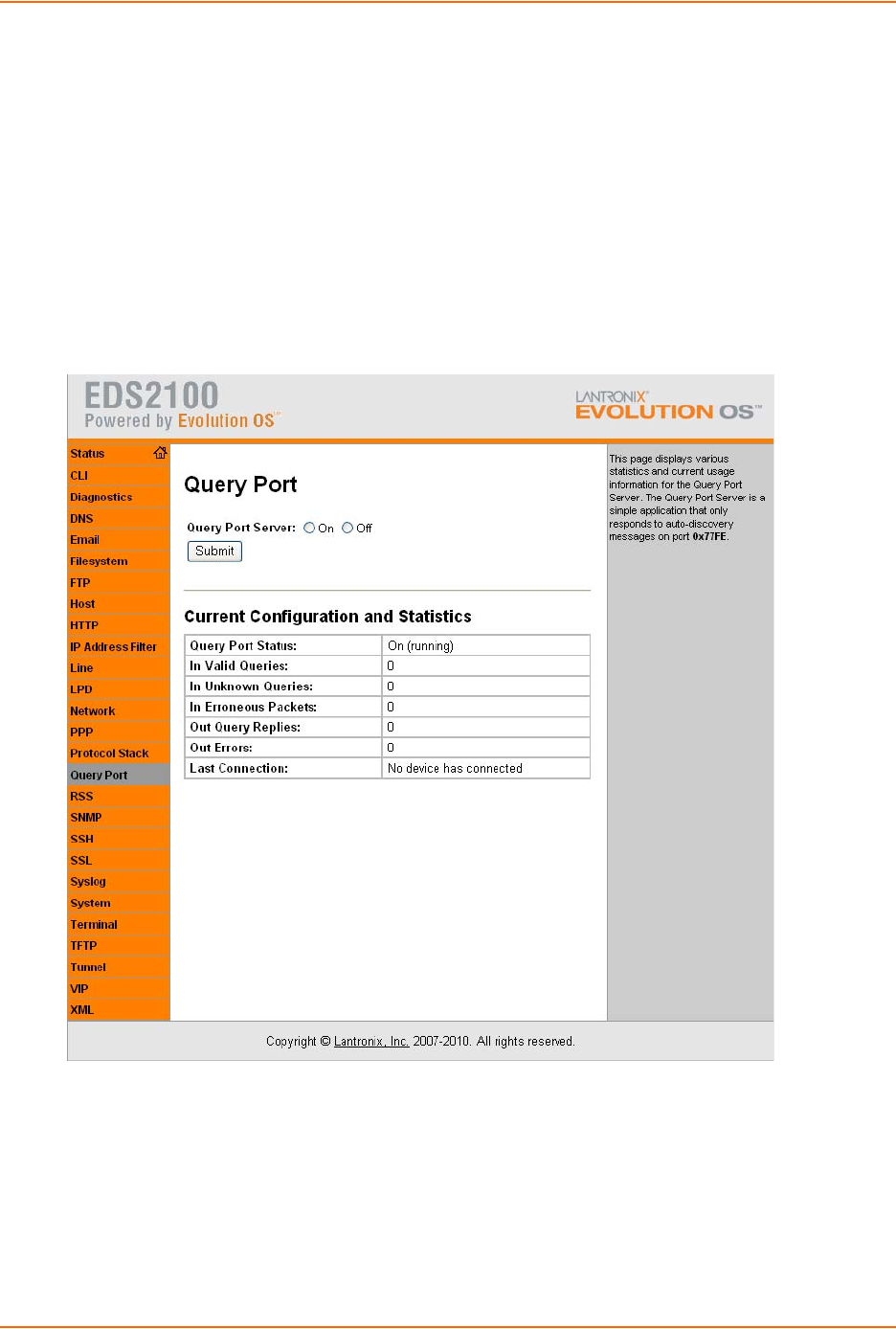
13: Maintenance and Diagnostics Settings
EDS1100/2100 User Guide 116
3. Click Add.
Note: You can remove IP addresses by clicking [Remove] in the Current State table.
Query Port
The query port (0x77FE) is used for the automatic discovery of the device by the DeviceInstaller
utility. Only 0x77FE discover messages from DeviceInstaller are supported. For more information
on DeviceInstaller, see 5: Using DeviceInstaller
To configure the query port server, perform the following steps.
1. Click Query Port on the Main Menu. Figure 13-8 shows the page that displays.
Figure 13-8 Query Port Web Page
1. Select On. Off is the default.
2. Click Submit.










