User guide
Table Of Contents
- EDS1100/2100 User Guide
- 1: About This Guide
- 2: Overview
- 3: Installation of EDS1100
- 4: Installation of EDS2100
- 5: Using DeviceInstaller
- 6: Configuration Using Web Manager
- 7: Network Settings
- 8: Line and Tunnel Settings
- 9: Terminal and Host Settings
- 10: Services Settings
- 11: Security Settings
- 12: VIP
- 13: Maintenance and Diagnostics Settings
- 14: Advanced Settings
- 15: Branding the EDS1100/2100
- 16: Updating Firmware
- A: Technical Support
- B: Binary to Hexadecimal Conversions
- C: Compliance
- Index
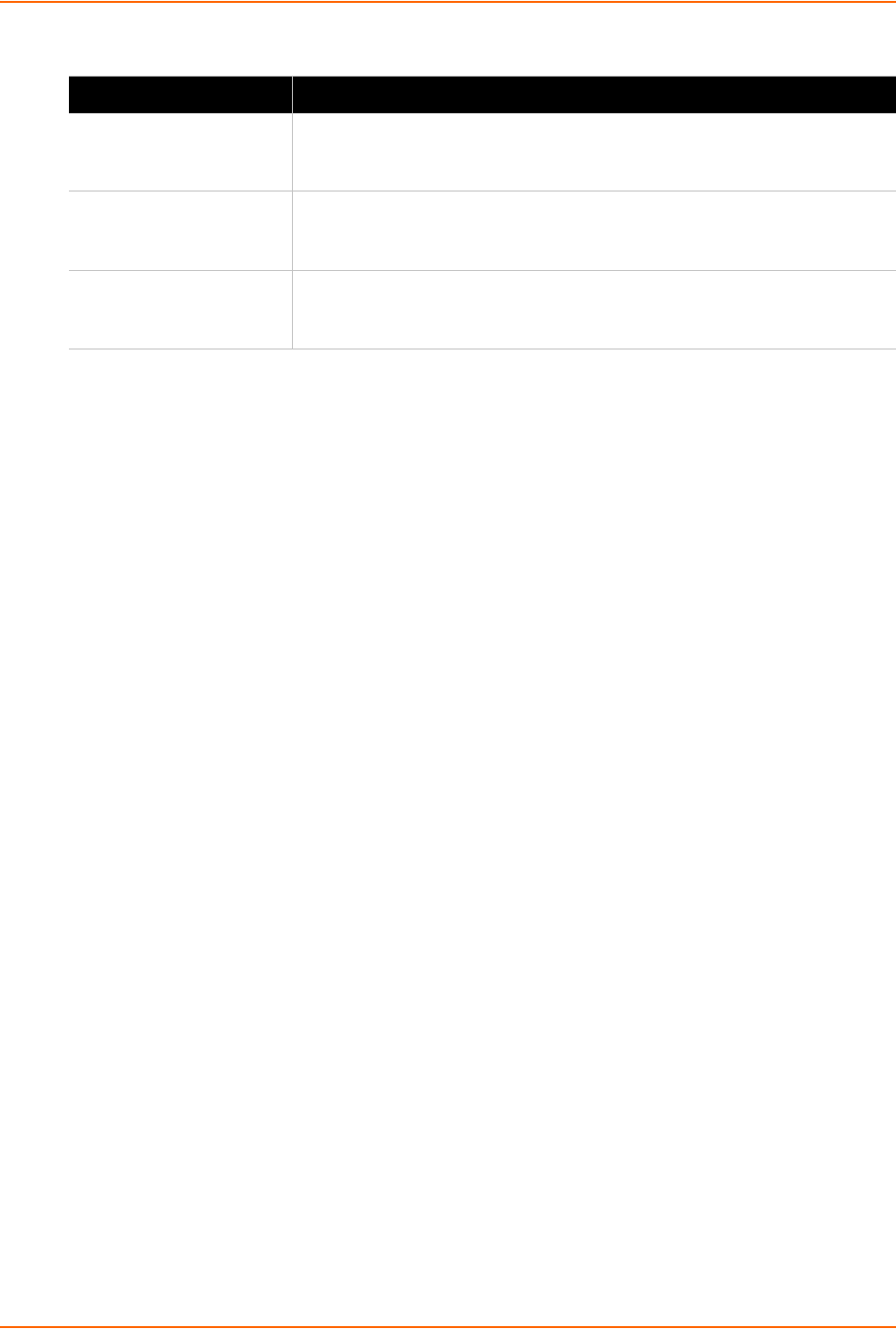
13: Maintenance and Diagnostics Settings
EDS1100/2100 User Guide 128
3. Click Submit.
Restore Factory
Defaults
Click Factory Defaults to restore the EDS1100/2100 to the original factory
settings. All configurations will be lost. The EDS1100/2100 automatically
reboots upon setting back to the defaults.
Upload New Firmware Click Browse to locate the firmware file location. Click Upload to install the
firmware on the EDS1100/2100. The device automatically reboots upon the
installation of new firmware.
Name Enter a new Short Name and a Long Name (if necessary). The Short
Name maximum is 32 characters. The Long Name maximum is 64
characters. Changes take place upon the next reboot.
Table 13-8 System Fields (continued)
Field Description










