User guide
Table Of Contents
- EDS1100/2100 User Guide
- 1: About This Guide
- 2: Overview
- 3: Installation of EDS1100
- 4: Installation of EDS2100
- 5: Using DeviceInstaller
- 6: Configuration Using Web Manager
- 7: Network Settings
- 8: Line and Tunnel Settings
- 9: Terminal and Host Settings
- 10: Services Settings
- 11: Security Settings
- 12: VIP
- 13: Maintenance and Diagnostics Settings
- 14: Advanced Settings
- 15: Branding the EDS1100/2100
- 16: Updating Firmware
- A: Technical Support
- B: Binary to Hexadecimal Conversions
- C: Compliance
- Index
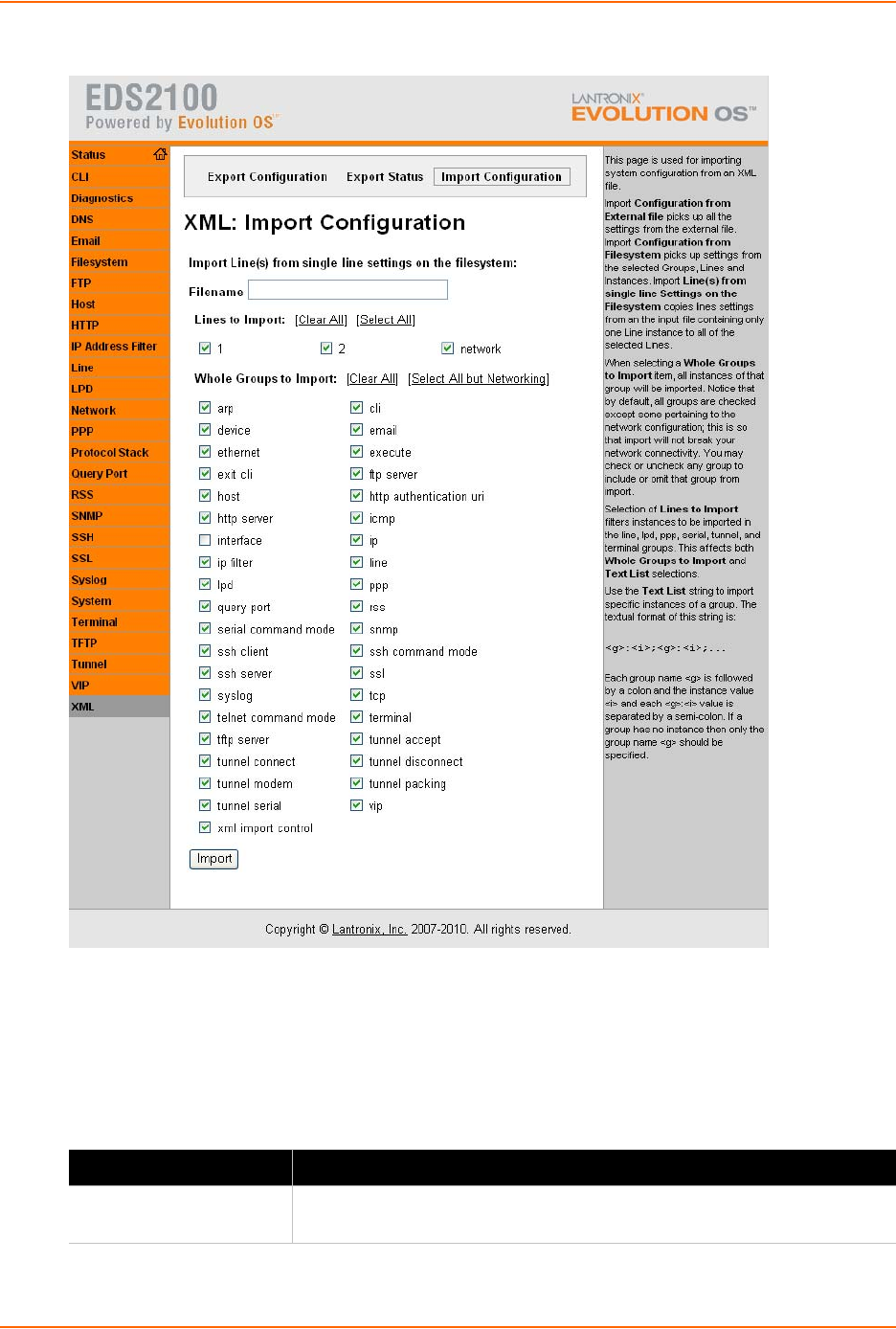
14: Advanced Settings
EDS1100/2100 User Guide 142
Figure 14-10 Import Lines from Single Line Settings on the Filesystem Web Page
Note: You can copy line settings from the single line instance in the input file to selected
lines by using this page. The import file may only contain records from a single line
instance; this is done by selecting a single Line to Export when exporting the file.
9. Enter or modify the fields in Table 14-6.
Table 14-6 Import Lines from Single Line Settings Fields
Field Description
Filename Provide the name of the file on the EDS1100/2100 (local to its file system)
that contains XCR data.










