User guide
Table Of Contents
- EDS1100/2100 User Guide
- 1: About This Guide
- 2: Overview
- 3: Installation of EDS1100
- 4: Installation of EDS2100
- 5: Using DeviceInstaller
- 6: Configuration Using Web Manager
- 7: Network Settings
- 8: Line and Tunnel Settings
- 9: Terminal and Host Settings
- 10: Services Settings
- 11: Security Settings
- 12: VIP
- 13: Maintenance and Diagnostics Settings
- 14: Advanced Settings
- 15: Branding the EDS1100/2100
- 16: Updating Firmware
- A: Technical Support
- B: Binary to Hexadecimal Conversions
- C: Compliance
- Index
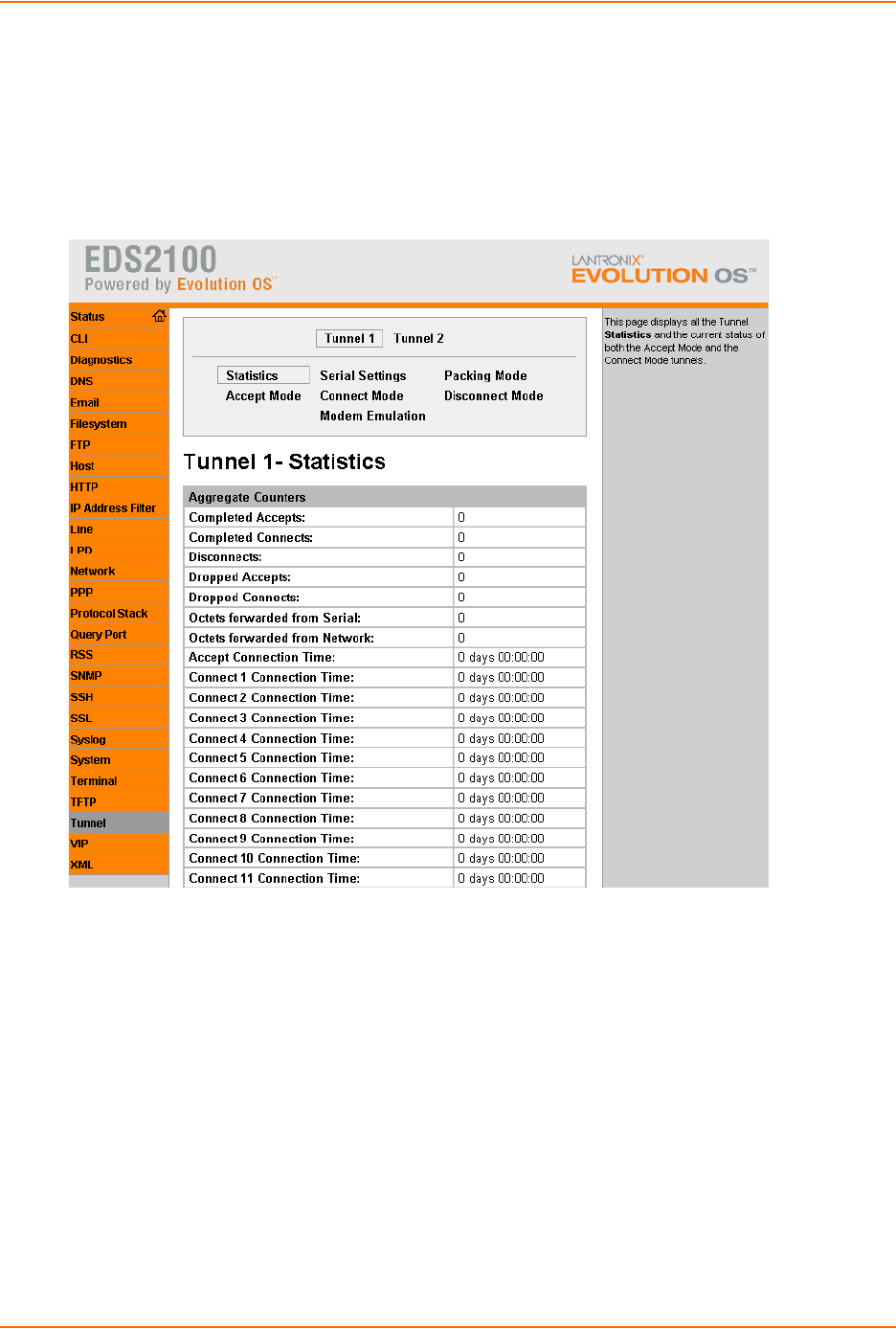
8: Line and Tunnel Settings
EDS1100/2100 User Guide 47
Tunnel Statistics
The EDS1100/2100 logs tunneling statistics. The Dropped statistic shows connections ended by
the remote location. The Disconnects statistic shows connections ended by the EDS1100/2100.
To display the tunnel statistics, perform the following steps.
1. Click Tunnel on the Main Menu. Figure 8-6 shows the page that displays.
Figure 8-6 Tunnel 1 Statistics Web Page
Serial Settings
Serial line settings are configurable for both serial line 1 and serial line 2. Configure the buffer size
to change the maximum amount of data the serial port stores. For any active connection, the
EDS1100/2100 sends the data in the buffer.
The modem control signal DTR on the Line may be continually asserted or asserted only while
either an Accept Mode tunnel or a Connect Mode tunnel is connected.
To configure the serial settings, perform the following steps.
1. Click Tunnel > Tunnel 1 > Serial Settings. Figure 8-7 shows the page that displays.










