User guide
Table Of Contents
- EDS1100/2100 User Guide
- 1: About This Guide
- 2: Overview
- 3: Installation of EDS1100
- 4: Installation of EDS2100
- 5: Using DeviceInstaller
- 6: Configuration Using Web Manager
- 7: Network Settings
- 8: Line and Tunnel Settings
- 9: Terminal and Host Settings
- 10: Services Settings
- 11: Security Settings
- 12: VIP
- 13: Maintenance and Diagnostics Settings
- 14: Advanced Settings
- 15: Branding the EDS1100/2100
- 16: Updating Firmware
- A: Technical Support
- B: Binary to Hexadecimal Conversions
- C: Compliance
- Index
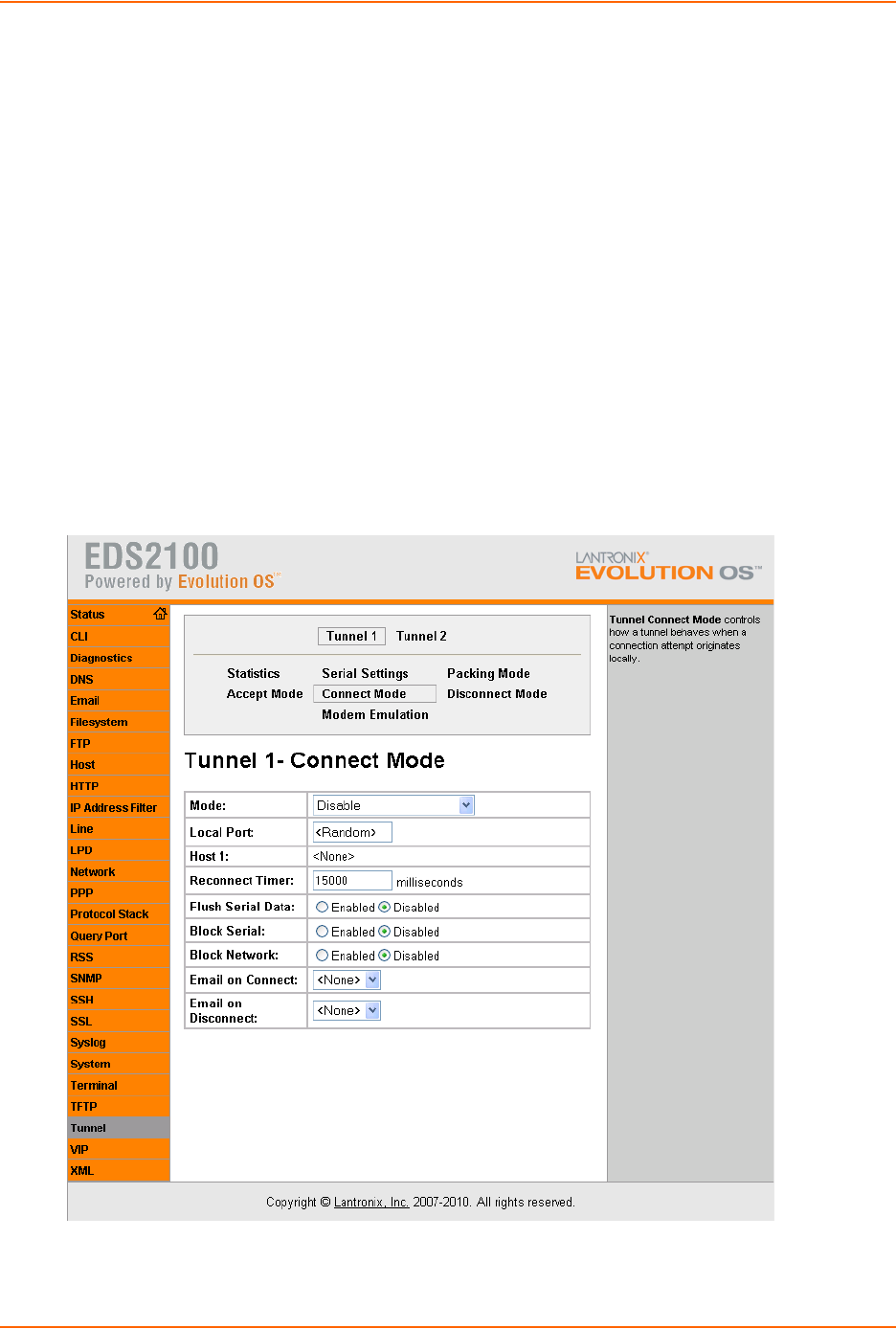
8: Line and Tunnel Settings
EDS1100/2100 User Guide 55
UDP (available only in Connect Mode because it is a connectionless protocol).
Telnet
Note: The Local Port in Connect Mode is independent of the port configured in Accept
Mode.
Connect Mode has six modes used to initiate and maintain a connection:
Disabled (no connection)
Enabled (always makes a connection)
Active if it sees any character from the serial port
Active if it sees a specific (configurable) character from the serial port
Modem control signal
Modem emulation
To configure Tunnel 1 Connect Mode, perform the following steps.
1. Select Tunnel 1 > Connect Mode. Figure 8-16 shows the page that displays.
Figure 8-16 Tunnel Connect Mode Page










