User guide
Table Of Contents
- EDS1100/2100 User Guide
- 1: About This Guide
- 2: Overview
- 3: Installation of EDS1100
- 4: Installation of EDS2100
- 5: Using DeviceInstaller
- 6: Configuration Using Web Manager
- 7: Network Settings
- 8: Line and Tunnel Settings
- 9: Terminal and Host Settings
- 10: Services Settings
- 11: Security Settings
- 12: VIP
- 13: Maintenance and Diagnostics Settings
- 14: Advanced Settings
- 15: Branding the EDS1100/2100
- 16: Updating Firmware
- A: Technical Support
- B: Binary to Hexadecimal Conversions
- C: Compliance
- Index
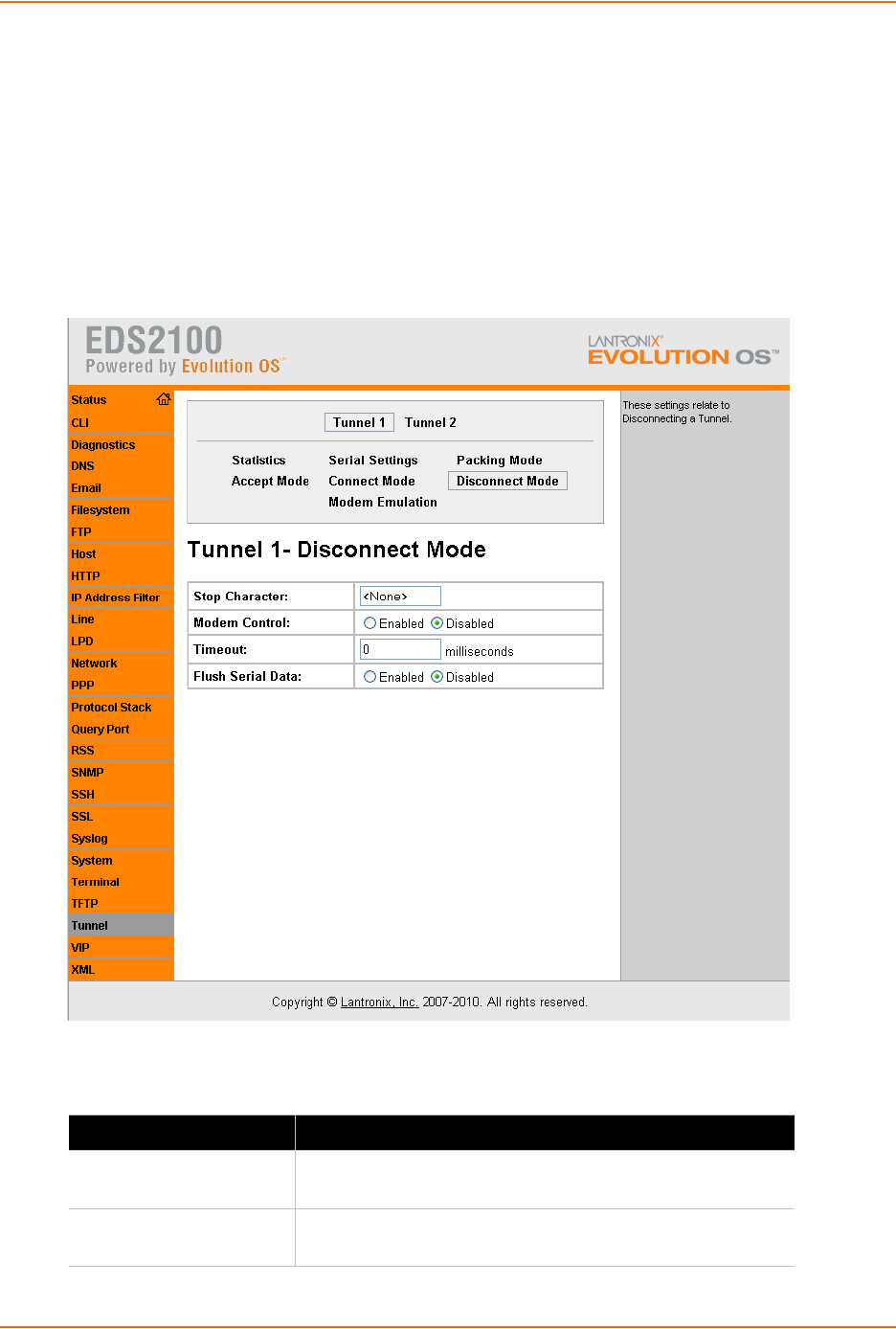
8: Line and Tunnel Settings
EDS1100/2100 User Guide 62
Timeout period elapsed and no activity. Both Accept Mode and Connect Mode must be idle for
a specified time frame.
Modem control inactive setting.
Note: To clear data out of the serial buffers upon a disconnect, enable “Flush Serial
Data”.
To configure Disconnect Mode, perform the following steps.
1. Click Tunnel 1 > Disconnect Mode. Figure 8-21 shows the page that displays.
Figure 8-21 Tunnel 1 Disconnect Mode Web Page
2. Enter or modify the fields in Table 8-22.
Table 8-22 Tunnel Disconnect Mode Fields
Field Description
Stop Character Enter the stop character in ASCII, hexadecimal, or decimal
notation. Select <None> to disable.
Modem Control Select Enabled to disconnect when the modem control pin is
not asserted on the serial line.










