User guide
Table Of Contents
- EDS1100/2100 User Guide
- 1: About This Guide
- 2: Overview
- 3: Installation of EDS1100
- 4: Installation of EDS2100
- 5: Using DeviceInstaller
- 6: Configuration Using Web Manager
- 7: Network Settings
- 8: Line and Tunnel Settings
- 9: Terminal and Host Settings
- 10: Services Settings
- 11: Security Settings
- 12: VIP
- 13: Maintenance and Diagnostics Settings
- 14: Advanced Settings
- 15: Branding the EDS1100/2100
- 16: Updating Firmware
- A: Technical Support
- B: Binary to Hexadecimal Conversions
- C: Compliance
- Index
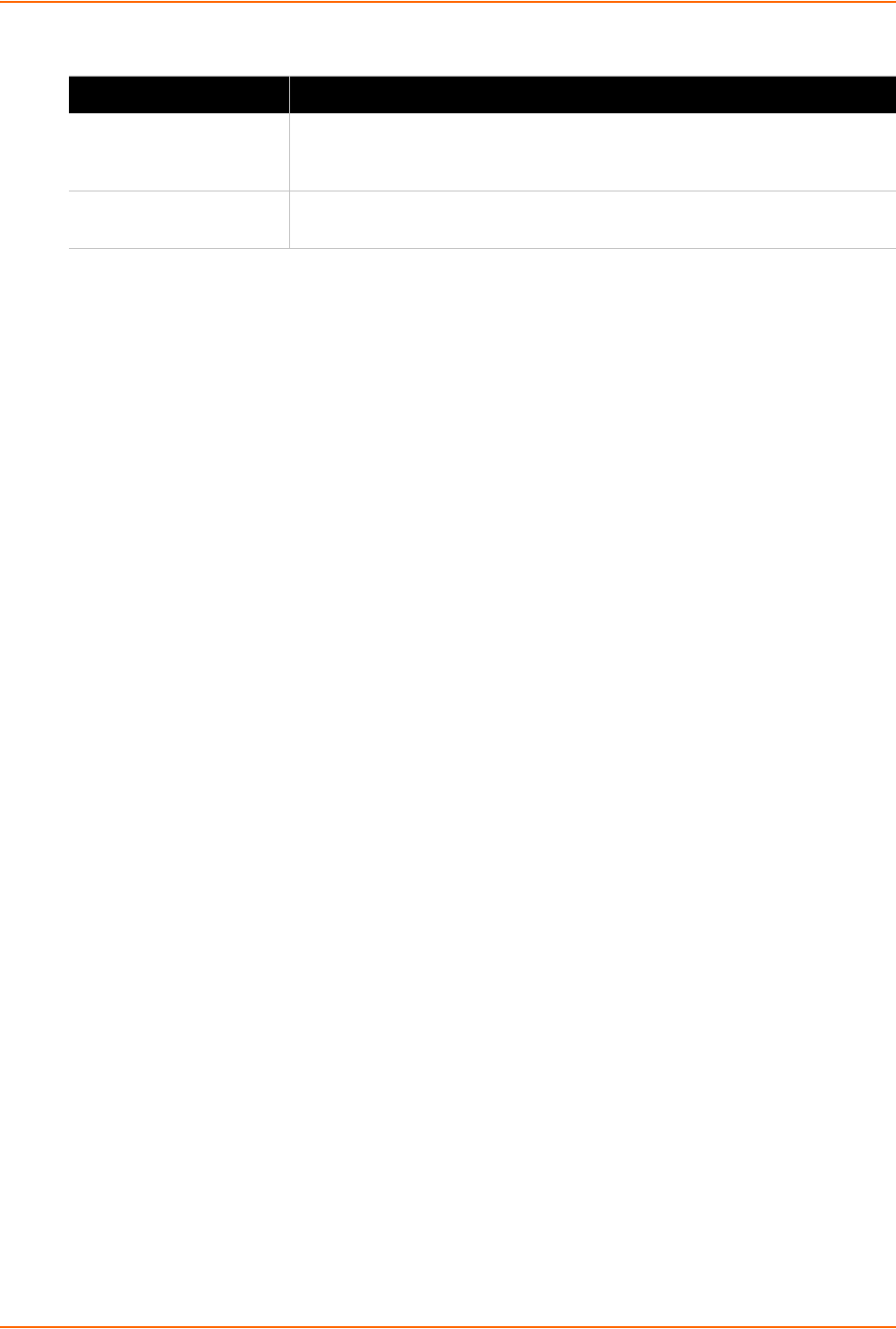
8: Line and Tunnel Settings
EDS1100/2100 User Guide 66
3. Click Submit.
Connect String Enter the connect string. This modem initialization string prepares the
modem for communications. It is a customized string sent with the
“CONNECT” modem response code.
Display Remote IP Selects whether the incoming RING sent on the Serial Line is followed by the
IP address of the caller. Default is Disabled.
Table 8-24 Tunnel Modem Emulation Fields (continued)
Field Description










