User guide
Table Of Contents
- EDS1100/2100 User Guide
- 1: About This Guide
- 2: Overview
- 3: Installation of EDS1100
- 4: Installation of EDS2100
- 5: Using DeviceInstaller
- 6: Configuration Using Web Manager
- 7: Network Settings
- 8: Line and Tunnel Settings
- 9: Terminal and Host Settings
- 10: Services Settings
- 11: Security Settings
- 12: VIP
- 13: Maintenance and Diagnostics Settings
- 14: Advanced Settings
- 15: Branding the EDS1100/2100
- 16: Updating Firmware
- A: Technical Support
- B: Binary to Hexadecimal Conversions
- C: Compliance
- Index
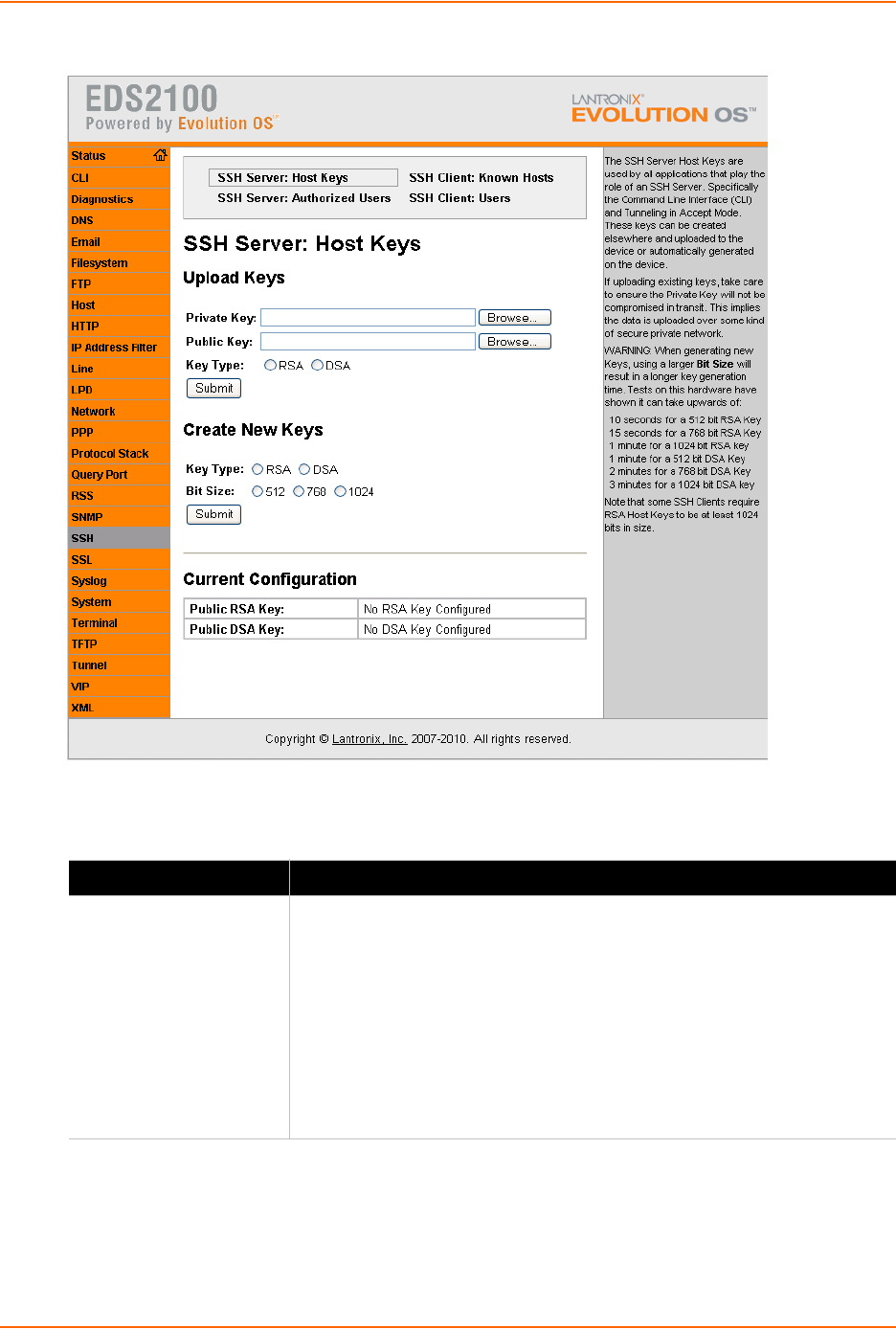
11: Security Settings
EDS1100/2100 User Guide 91
Figure 11-1 SSH Server Host Keys Web Page
2. Enter or modify the fields in Table 11-1.
Table 11-1 SSH Server Host Keys Fields
Field Description
Upload Keys
Private Key—Enter the path and name of the existing private key you
want to upload or use the Browse button to select the key. Be sure the
private key will not be compromised in transit. This implies the data is
uploaded over some kind of secure private network
Public Key—Enter the path and name of the existing public key you
want to upload or use the Browse button to select the key.
Key Type—Select a key type to use.
- RSA—Use this key with SSH1 and SSH2 protocols.
- DSA—Use this key with the SSH2 protocol.










