Download
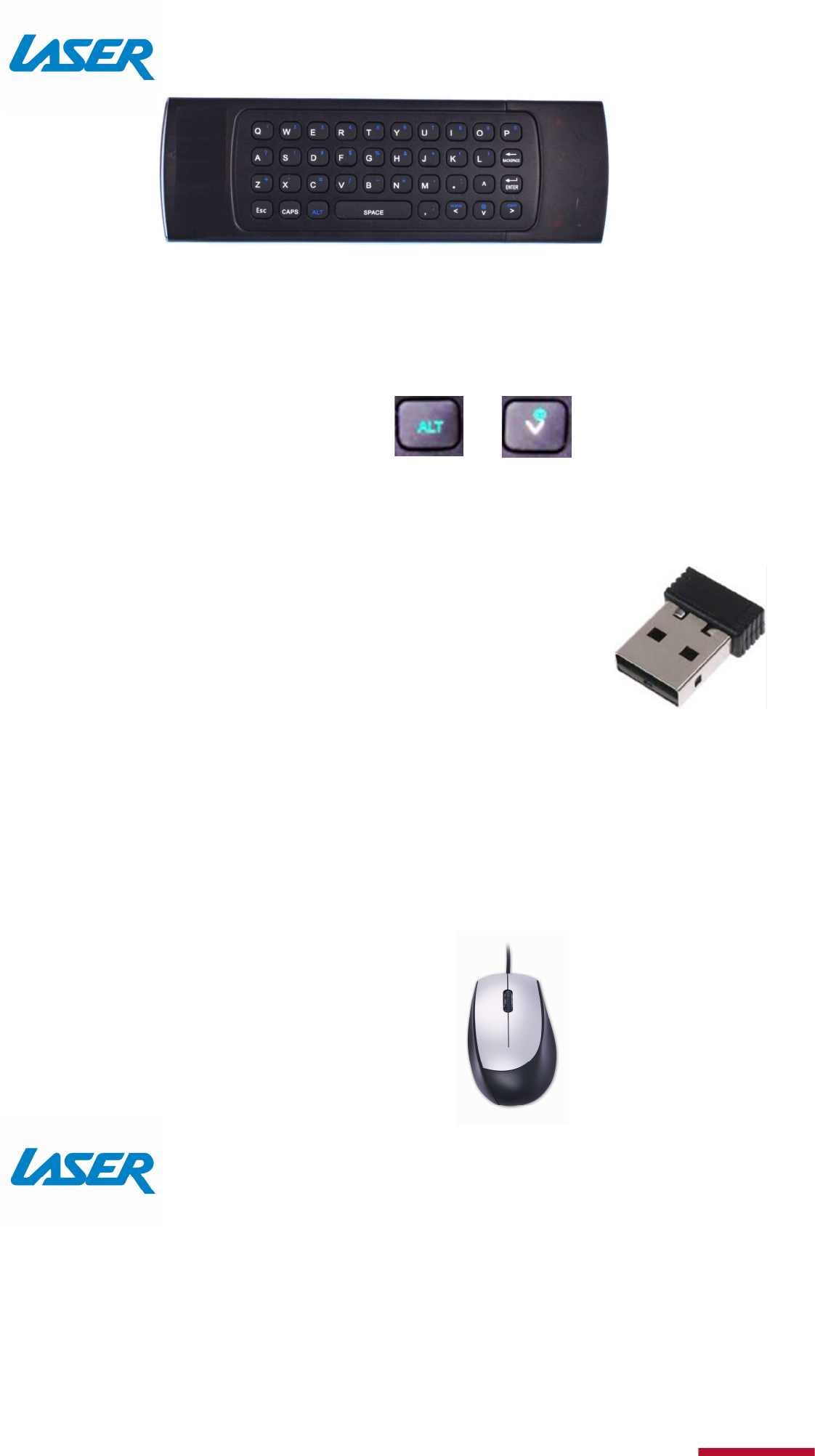
QUICK USER MANUAL MMC-P20plus
4
WIRELESS SCREEN POINTER
Connect the USB dongle to operate the on screen
pointer, a virtual mouse, which you can use to
navigate by simply pointing your remote at your TV
screen. Please remember to press the TV
NAVIGATION TYPE and or CALIBRATION button on
your remote control to swap between remote control and screen
pointer modes.
Tip
. Some subscription
based Apps may require a
mouse or keyboard for easy
setup and operation. You
can connect a wired mouse
and keyboard if this is more
comfortable for you.
Note: Press and hold the ALT key to operate the dual function
keys which are marked with BLUE markings.
For example: To enter the “@” symbol hold the ALT button and
press the down arrow button. +










