User's Manual
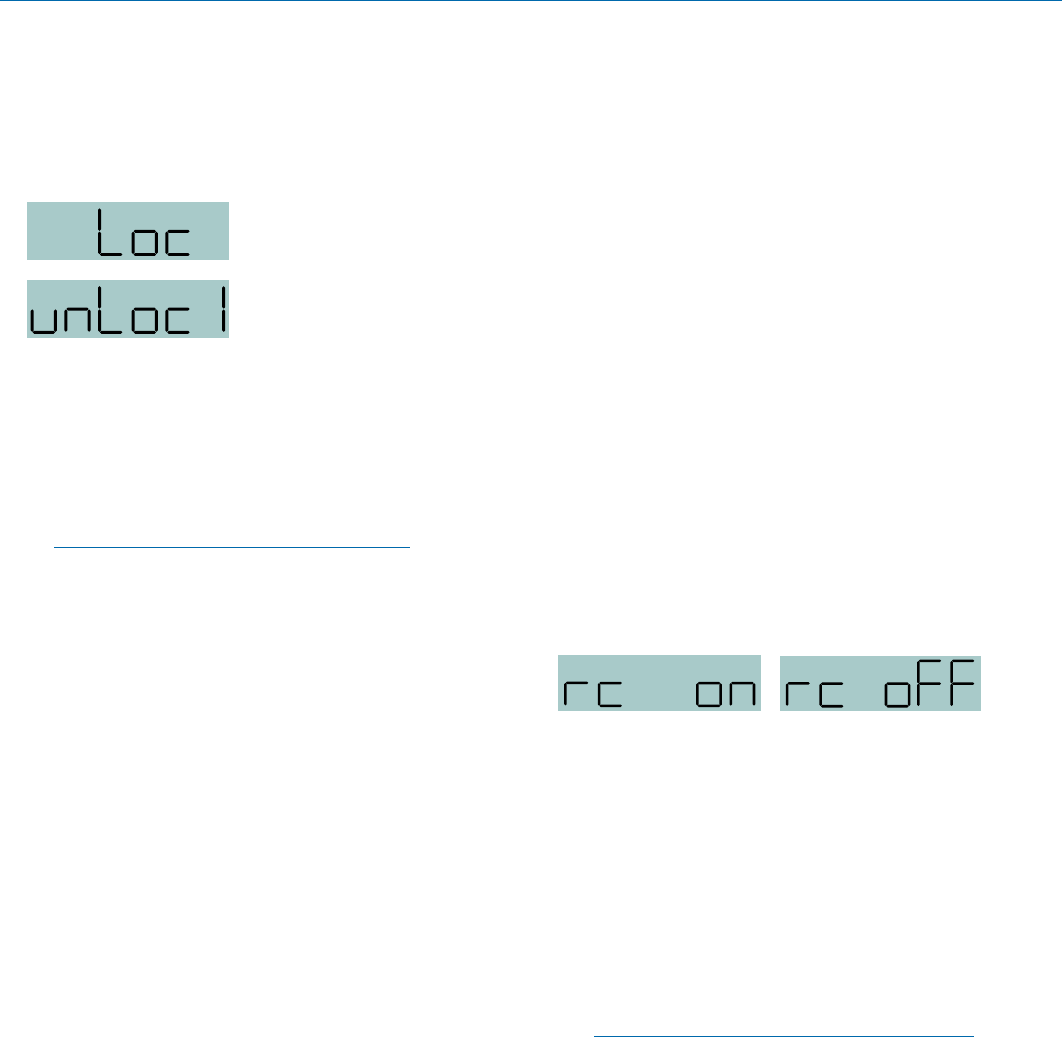
HMa
LECTROSONICS, INC.
12
Lock/Unlock Screen
Simultaneously pressing and holding both the UP and
DOWN arrow buttons during normal operation starts
the LOCK timer. The timer starts at three and counts
down to zero. When the timer reaches zero, the keypad
controls are locked.
The LCD will display the locked condition as long as
the arrow buttons are held, then revert back to the
previous screen when either button is released.
With the controls locked, the AUDIO and FREQ but-
tons can still be used to display current settings. Any
attempt to change a setting by pressing either the UP
or DOWN arrow button will result in an on-screen Loc
reminder that the controls are locked.
NOTE: The control panel can be unlocked by
removing the batteries or using the “dweedle”
tone remote control.
Remote Control with
“Dweedle Tones”
Various settings on the transmitter can be adjusted
with special audio tones (“dweedle tones”) delivered to
the microphone. The tones are generated by a smart
phone using the LectroRM app.
LectroRM is a third party application written by New
Endian for iOS and Android smart phones that gener-
ates the control tones for the remote control functions.
The app is available for purchase from the App Store
or Google Play for about $20.
HMa transmitter settings that can be adjusted:
• Audio input level (gain)
• Operating frequency
• Panel Lock/Unlock
• RF power output
• Low frequency roll-off filter
• Power LED on/off
Enable the remote control function by holding the
DOWN arrow then pressing the AUDIO and FREQ
buttons at the same time. Use the arrow buttons to
select on to enable the function, or oFF to disable the
function.
If a remote control signal is detected but the function
is turned off, the message rc oFF will be displayed
briefly on the transmitter’s LCD to confirm that a valid
signal was received, but that the control function is
not enabled. If a remote control setting is delivered to
the transmitter that is not available, such as SLEEP/
UNSLEEP in the HMa, the display on the transmitter
will show – – – – – – and then return to the previous
screen.
The usable distance between the microphone and the
smart phone will vary with the input gain setting on the
transmitter and the volume control setting on the smart
phone.
NOTE: Any microphone/transmitter within range
of the smart phone will “hear” and execute the
remote control command. Be careful to make
sure only the desired microphone/transmitter is
within range (or turned on) when delivering the
audio tone.










