Operating Instructions
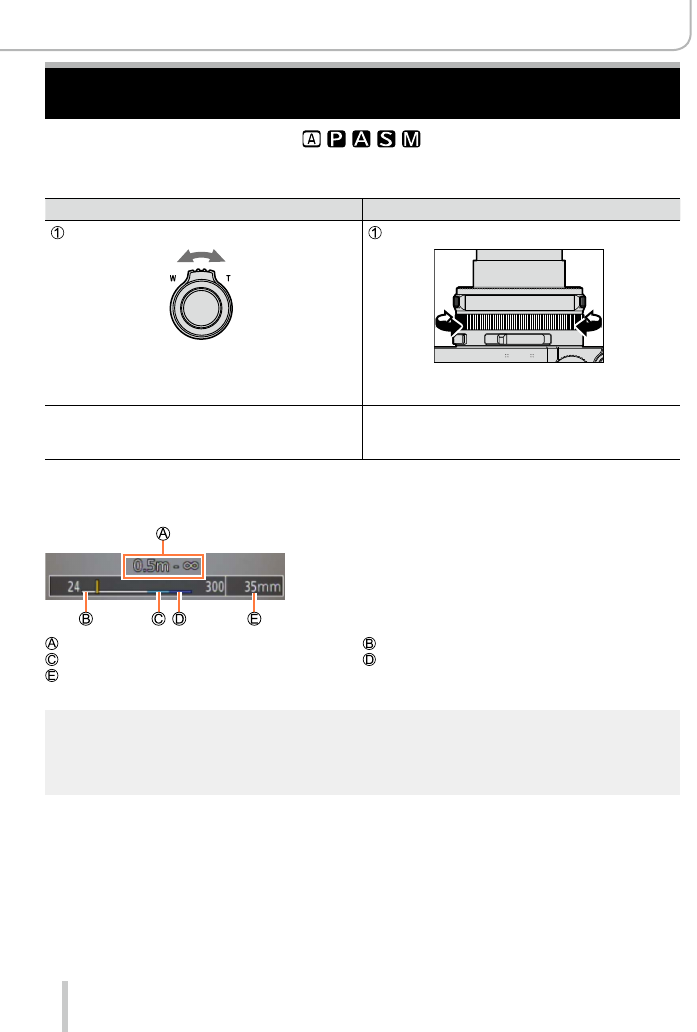
171
Stabilizer, Zoom and Flash
Using the Lens’ Zoom Function
Available in the following modes:
You can determine how much of a subject is to be captured / how large a subject is to be
rendered by selecting the appropriate focal length, i.e. by zooming.
Zoom lever Control ring
Move the zoom lever Turn the control ring
*
*
You can change the focal length by assigning
[Zoom] to the control ring. (→40)
T side: Telephoto, enlarges subjects
W side: Wide-angle, captures a larger area
Clockwise: Telephoto, enlarges subjects
Counterclockwise: Wide-angle, captures a larger
area
The illustration is an example of when using Optical Zoom, [i.Zoom], and [Digital Zoom] in [Program
AE] Mode.
Focusing range
i.Zoom range
Optical Zoom range
Digital Zoom range
Current zoom position (the indicated focal lengths are 35mm film camera equivalents)
●
Do not touch the lens barrel during zooming.
●
Focus (again) after changing the focal length (zooming).
●
The zoom ratio and the zoom bar displayed on the screen are approximations.
●
The camera may make a rattling noise and vibrate when the zoom lever is operated - this is not a
malfunction.










