Operating Instructions
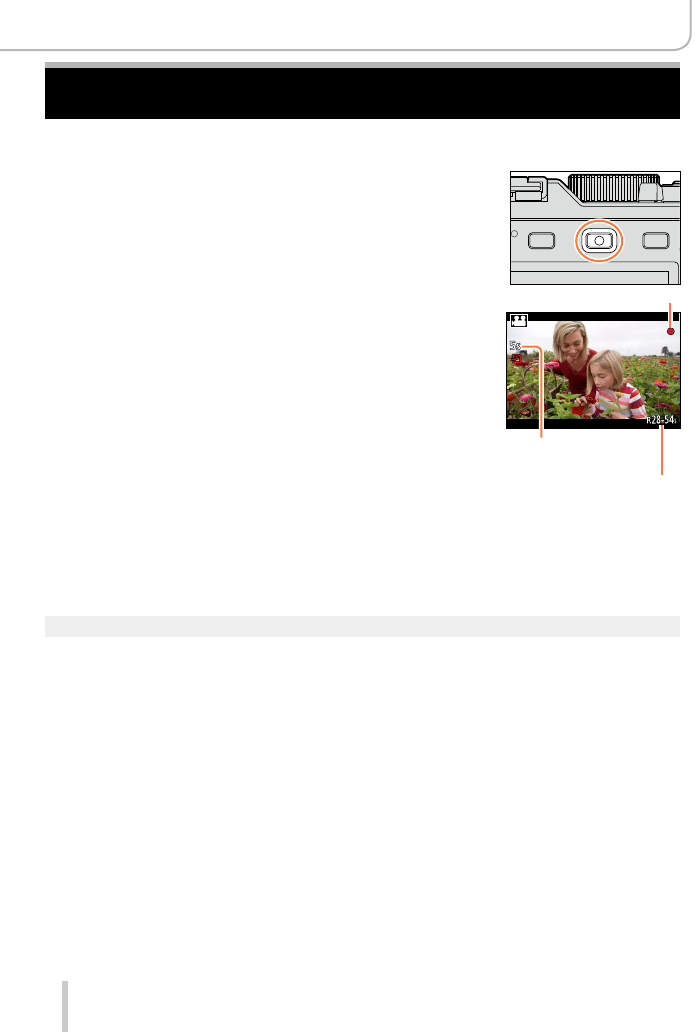
58
Basics
Recording Motion Pictures
Motion pictures, including those taken in 4K, are recorded in the MP4 format. (→191)
Audio is recorded in stereo.
1
Press the motion picture button to start
recording.
• Immediately release the motion picture button after
pressing it.
• You can record motion pictures in each recording
mode. (→59)
• While recording motion pictures, the recording status
indicator (red) will flash.
• If you do not perform any operation for approximately
1 minute or longer, some of the information on the
screen is turned off. To display the information again,
press [DISP].
• Do not cover the microphones when recording motion
pictures.
• You can also change the lens’ focal length (zoom)
while recording motion pictures.
– The operating sounds of the zoom lever or the
control ring may be recorded in some cases.
• Still pictures can be taken during motion picture
recording. (→195)
Elapsed recording time
Remaining recording time
(approx.)
Recording state indicator
2
Press the motion picture button again to end recording.
●
For details, read “Recording motion pictures”. (→185)










