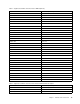User Guide
Note:Theheadsetandmicrophonecomboconnectorontheultradockareautomaticallyenabledwhen
youhavesuccessfullyconnectedtheultradocktoyournotebookcomputerandinstalledthedevicedriver.
However,ifyoucannothearanythingfromtheheadsetconnectedtotheheadsetandmicrophonecombo
connectorontheultradock,youcanmanuallyenabletheheadsetandmicrophonecomboconnectoronthe
ultradock.See“Manuallysettingtheplaybackdeviceandrecordingdevice”onpage11formoreinformation.
UsingtheGigabitEthernetconnector
TousetheGigabitEthernetconnectorontheultradock,connecttheultradocktostandard10Mbps,100
Mbps,or1000Mbpsnetwork,andwaituntiltheultradockisfullyconfiguredbytheWindowsoperating
system.
TheGigabitEthernetconnectionontheultradockfullysupportstheThinkVantage
®
AccessConnections
program.
TherearetwoindicatorsonthetopoftheGigabitEthernetconnector.
WorkingstatusIndicatoractivity
TheultradockconnectstotheEthernetsuccessfully.
Therightindicatorstaysoningreen.
Theultradockistransferringdata.Theleftindicatorkeepsflashinginamber.
UsingtheUSBconnectors
TousetheUSB2.0connectors,connectaUSB2.0devicesuchasthemouseorkeyboardtotheUSB2.0
connectorsontheultradock.TousetheUSB3.0connectors,connectaUSB3.0devicetotheUSB3.0
connectorontheultradock.
WhentheUSBdeviceiscorrectlyconnectedtoaUSBconnectorontheultradock,aninformationwindow
willbedisplayedintheWindowsnotificationarea,indicatingthattheUSBdevicehasbeenconnected
tothecomputer.
UsingtheAlwaysOnUSB3.0connectors
Bydefault,theAlways-onUSB3.0connector(
)enablesyoutochargesomemobiledigitaldevices
andsmartphoneswhenyourcomputerisinthefollowingsituation:
•Whenyourcomputerisonorinsleepmode
•Whenyourcomputerisinhibernationmodeoristurnedoff
•Whentheultradockisdisconnectedfromyourcomputer
Itcansupplypowerupto2.4Aduringthechargingprocess.Whenyoupressthepowerbuttontoturnoff
theultradock,theultradockstopspowersupply.
UsingtheDPoutputconnector
YoucanconnectoneexternalmonitortotheultradockbyusingtheDPoutputconnector.
UsingtheHDMIoutputconnector
YoucanconnectoneexternalmonitortotheultradockbyusingtheHDMIoutputconnector.
8UserGuide