Laptop User Manual
Table Of Contents
- Important safety information
- Chapter 1. Product overview
- Chapter 2. Using your computer
- Chapter 3. You and your computer
- Chapter 4. Security
- Chapter 5. Installing or replacing hardware
- Handling static-sensitive devices
- Installing or replacing hardware
- Installing external options
- Removing the computer cover
- Removing and reinstalling the front bezel
- Installing or replacing a PCI card
- Installing or replacing a memory module
- Installing or replacing the optical drive
- Installing or replacing the card reader
- Replacing the battery
- Replacing the power supply assembly
- Replacing the heat sink and fan assembly
- Replacing the microprocessor
- Replacing the primary hard disk drive
- Replacing the secondary hard disk drive
- Installing the solid-state drive
- Replacing the front fan assembly
- Replacing the rear fan assembly
- Replacing the front audio and USB assembly
- Replacing the internal speaker
- Replacing the thermal sensor
- Replacing the cover presence switch
- Replacing the WiFi units
- Installing or removing the rear WiFi antenna
- Installing or removing the front WiFi antenna
- Replacing the keyboard or mouse
- Completing the parts replacement
- Chapter 6. Recovery information
- Chapter 7. Using the Setup Utility program
- Chapter 8. Updating system programs
- Chapter 9. Preventing problems
- Chapter 10. Troubleshooting and diagnostics
- Chapter 11. Getting information, help, and service
- Appendix A. Notices
- Appendix B. Regulatory information
- Appendix C. WEEE and recycling information
- Appendix D. Restriction of Hazardous Substances Directive (RoHS)
- Appendix E. ENERGY STAR model information
- Index
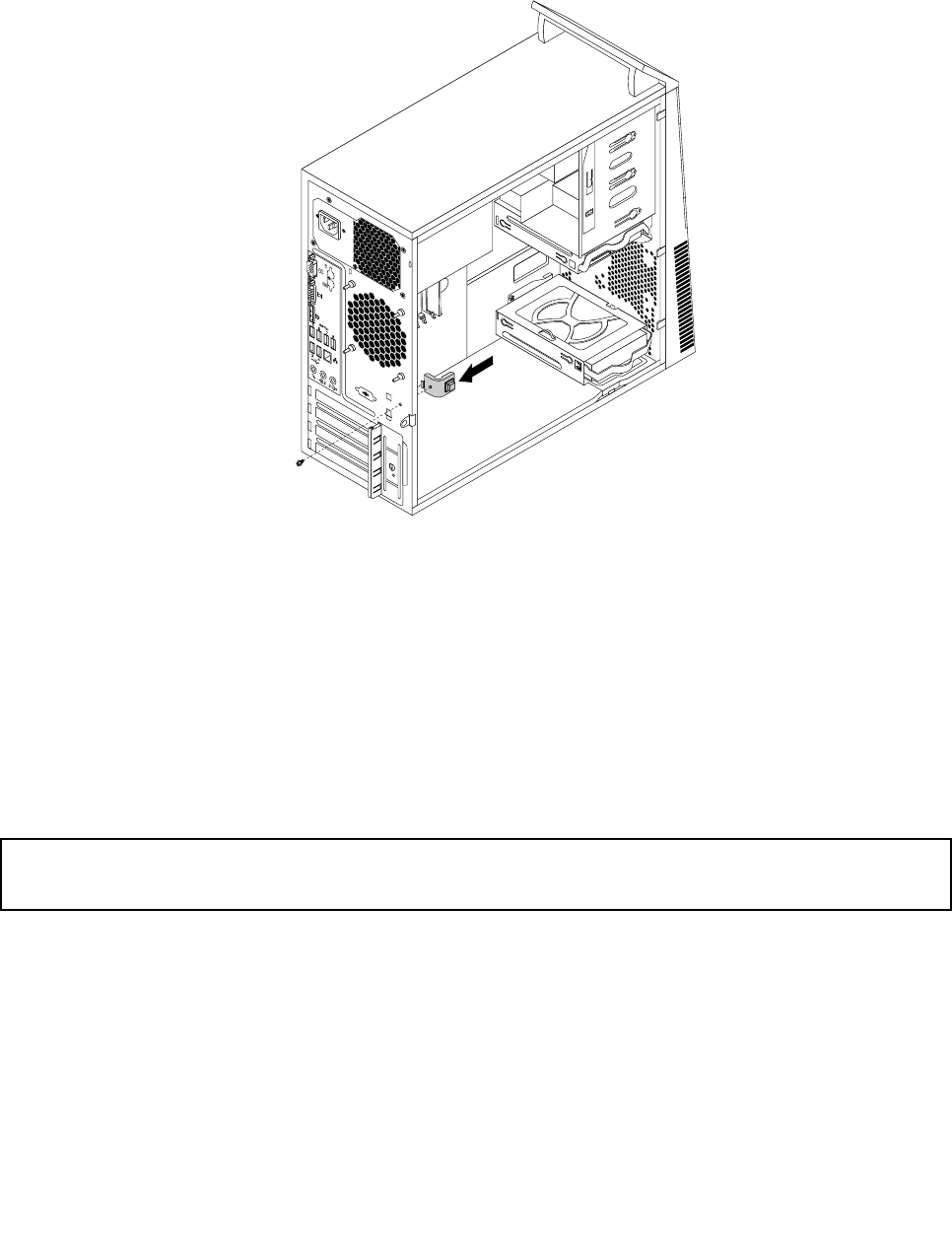
7.Positionthenewcoverpresenceswitchsothatthescrewholeinthecoverpresenceswitchisaligned
withthecorrespondingholeinthechassis.Theninstallthescrewtosecurethecoverpresence
switchtothechassis.
Figure53.Installingthenewcoverpresenceswitch
8.Reconnectthecoverpresenceswitchcabletothesystemboard.See“Locatingpartsonthesystem
board”onpage13
.
9.Reinstallthefrontbezel.See“Removingandreinstallingthefrontbezel”onpage35.
Whattodonext:
•Toworkwithanotherpieceofhardware,gototheappropriatesection.
•Tocompletetheinstallationorreplacement,goto“Completingthepartsreplacement”onpage79.
ReplacingtheWiFiunits
Attention:
Donotopenyourcomputerorattemptanyrepairbeforereadingandunderstandingthe“Importantsafetyinformation”
onpagev.
ThissectionprovidesinstructionsonhowtoreplacetheWiFiunits.TheWiFiunitsincludeaWiFiadapter
card,aWiFicardmodule,andarearWiFiantennacable.
ReplacingtheWiFiunitsinvolvesthefollowingoperations:
•“RemovingtheWiFiadaptercard”onpage70
•“RemovingtheWiFicardmodule”onpage71
•“InstallingtheWiFiunits”onpage72
Chapter5.Installingorreplacinghardware69










