User guide
Toconnecttodifferentwirelessnetworksindifferentlocations,usetheAccessConnectionsprogramorthe
LenovoSettingsprogramtomanagemultiplenetworkprolessothatthecomputerconnectstoanavailable
networkautomaticallywhenthelocationchanges.
UsingtheNVIDIAOptimusGraphicsfeature
Dependingonthemodel,yourcomputermightsupporttheNVIDIAOptimusGraphicsfeature.
Toachievethebestbalancebetweencomputerperformanceandbatterylife,dependingonthegraphics
qualitydemandoftherunningapplicationandthesettingsofthepowerplanyouuse,theNVIDIAOptimus
GraphicsfeatureautomaticallyswitchesbetweenHighPerformanceGraphicsandEnergySavingGraphics
withnoneedtorestartyourcomputer,closeapplications,orintervenemanually.
Note:TheNVIDIAOptimusGraphicsfeatureisonlysupportedontheWindows7operatingsystem.
Usingaashmediacard
Yourcomputerhasonemediacardreaderslot.Themediacardreaderslotsupportsthefollowingtypesof
cards:
•SecureDigital(SD)card
•SecureDigitalHighCapacity(SDHC)card
•SDeXtendedCapacity(SDXC)card
•MultiMediaCard(MMC)
Attention:Whiletransferringdatatoorfromaashmediacard,suchasanSDcard,donotputyour
computerintosleeporhibernationmodebeforethedatatransferiscomplete;otherwise,yourdatacould
becomedamaged.
Insertingaashmediacard
Attention:Beforeyoustartinstallinganyofthefollowingcards,touchametaltableoragroundedmetal
object.Thisactionreducesanystaticelectricityfromyourbody.Thestaticelectricitycoulddamagethecard.
Toinsertaashmediacard,dothefollowing:
1.Ensurethatthecardiscorrectlyoriented.
2.Insertthecardrmlyintothe4-in-1mediacardreaderslot.Thecardmightstopbeforeitiscompletely
installedintotheslot.
Removingaashmediacard
Toremoveaashmediacard,dothefollowing:
1.Pushtheashmediacarduntilyouhearaclick.
2.Gentlypulltheashmediacardoutofthememorycardslot.
Note:IfyoudonotremovethecardfromyourcomputerafteryouejectthecardfromtheWindows
operatingsystem,thecardcannolongerbeaccessed.Toaccessthecard,youmustremoveitonce,
theninsertitagain.
18UserGuide