Operation Manual
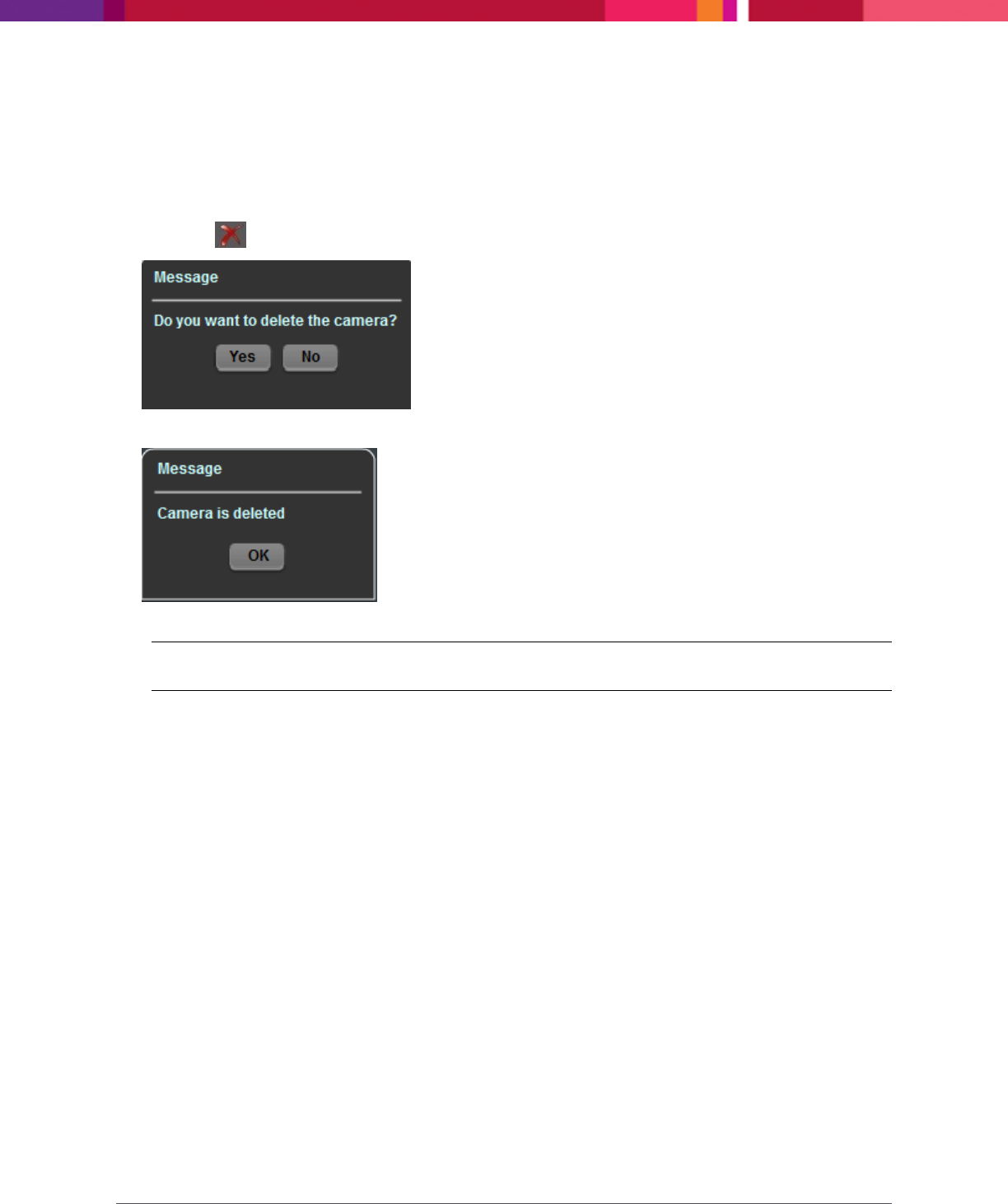
Chapter 4: Configuring the Application
SecureMind Surveillance Manager
Page 30
4.1.2 Deleting Camera
To delete the selected camera, perform the following:
1. From Cameras, go to the required camera that you need to delete.
2. Click the Delete icon. The following pop-up is displayed.
3. Click Yes to delete the camera. The following message is displayed.
4. Click OK. The required camera is deleted.
Note: When you delete a camera, all recordings for that camera will be deleted.










