Operation Manual
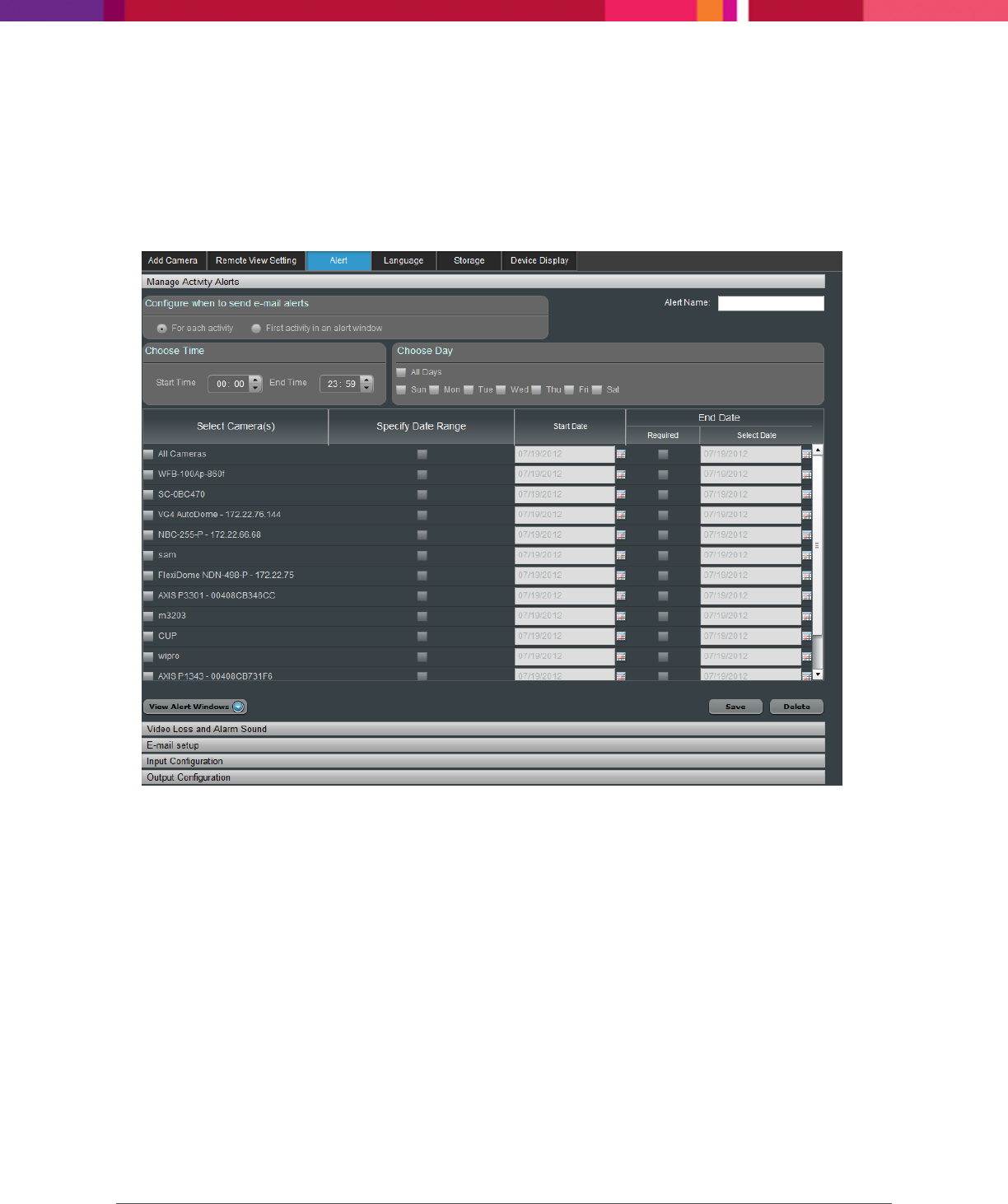
Chapter 4: Configuring the Application
SecureMind Surveillance Manager
Page 39
4.3.7 Creating and Managing Activity Alert
To create new alert settings, perform the following:
1. On the SecureMind Surveillance Manager screen, go to Settings > Alert.
The Manage Activity Alerts panel is displayed.
Figure 32. Manage Activity Alerts
2. In Alert Name, enter the alert name.
3. In Configure when to send e-mail alerts, perform the following:
a. For each activity: Whenever an activity occurs an e-mail is sent to the configured e-mail ID.
b. For first activity in an alert window: Whenever the first activity occurs within the window an
e-mail is sent to the configured e-mail ID.
4. In Choose Time, select Start Time and End Time for the camera to record and store activities for
the alert window.
5. In Choose Day, select any of the following options for the camera to record the activities:
All days
Sun, Mon, Tue, Wed, Thu, Fri, or Sat










