Operation Manual
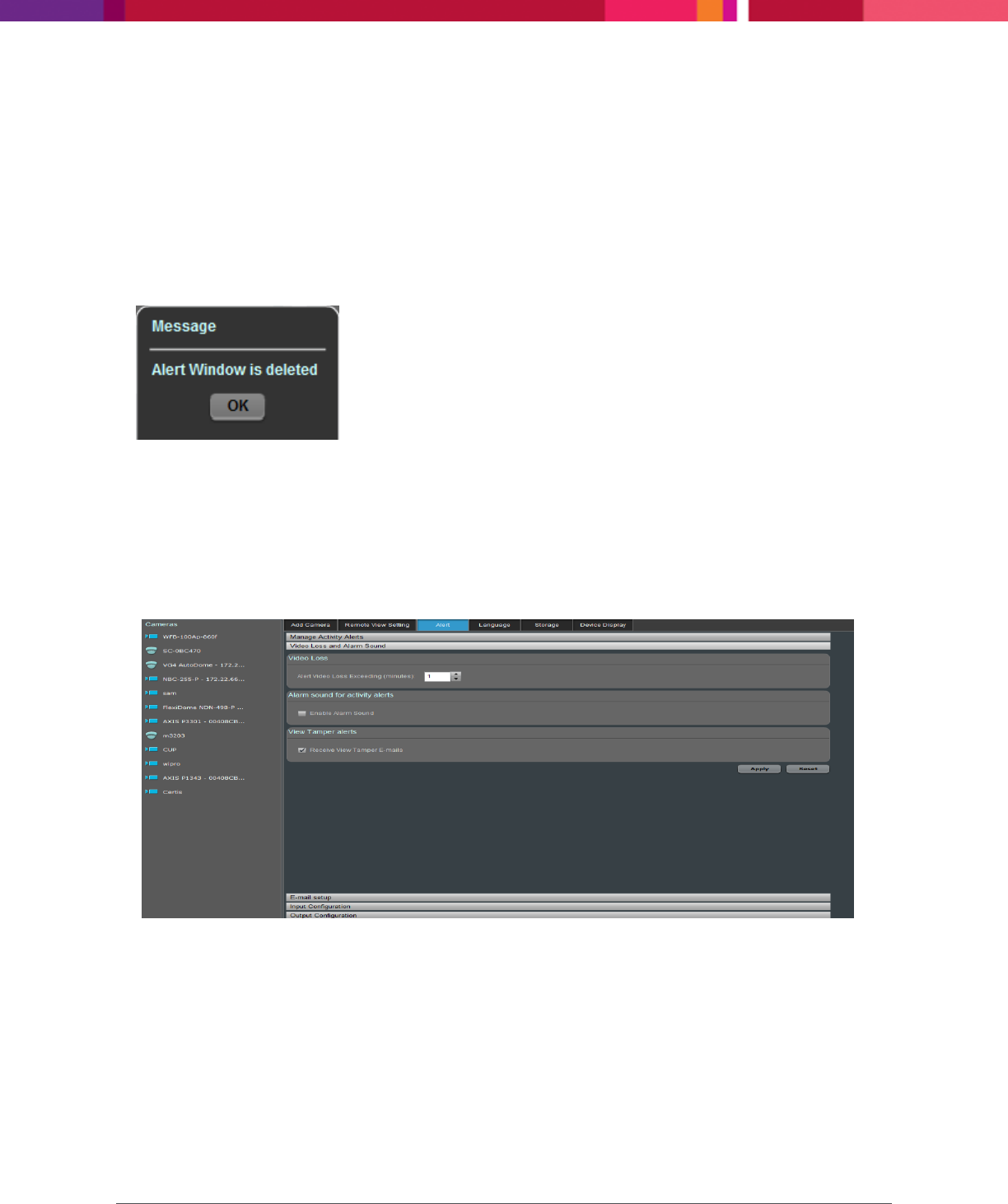
Chapter 4: Configuring the Application
SecureMind Surveillance Manager
Page 41
2. Select the required alert. The details of the alert settings are displayed.
3. Modify the required field and click Save.
The required changes are updated to the alert settings.
To delete the alert window, perform the following:
1. In View Alert Windows, select the required alert window.
2. Click Delete.
3. Click OK.
The alert window is deleted.
Configuring video loss and alarm sound
To configure the video loss and alarm sound, perform the following:
1. Click the Video Loss and Alarm Sound panel.
Figure 34. Video Loss and Alarm Sound
2. On Video Loss, in the Alert Video Loss Exceeding (minutes) field, select the number of minutes
during which the application can sustain the video loss. After this threshold time, an alert e-mail will
be sent to the configured e-mail address.
3. In Alarm sound for activity alerts, select Enable Alarm Sound if you want to hear a beep sound
when an activity alert occurs.
4. Click Apply to save the settings.










