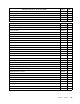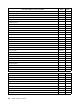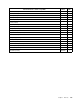Computer Hardware User Manual
Chapter10.AdditionalServiceInformation
Thischapterprovidesadditionalinformationthattheservicerepresentativemightndhelpful.
Securityfeatures
Securityfeaturesinthissectionincludethefollowing:
•Passwords
•VitalProductData
•ManagementInformationFormat(MIF)
HardwarecontrolledPasswords
HardwarecontrolledpasswordsaresetusingtheSetupUtilityprogram.Formoreinformationabout
passwords,see“Usingpasswords”onpage39
.
Operatingsystempassword
Anoperatingsystempasswordisverysimilartoapower-onpasswordanddeniesaccesstothecomputer
byanunauthorizeduserwhenthepasswordisactivated.Thecomputerisunusableuntilthepasswordis
enteredandrecognizedbythecomputer.
Vitalproductdata
EachcomputerhasauniqueVitalProductData(VPD)codestoredinthenonvolatilememoryonthesystem
board.Afteryoureplacethesystemboard,theVPDmustbeupdated.ToupdatetheVPD,see“Updating
(ashing)BIOSfromaCD-ROMordiskette”onpage139
.
BIOSlevels
AnincorrectlevelofBIOScancausefalseerrorsandunnecessaryFRUreplacement.Usethefollowing
informationtodeterminethecurrentlevelofBIOSinstalledinthecomputer,thelatestBIOSavailableforthe
computer,andwheretoobtainthelatestlevelofBIOS.
•TodeterminethecurrentLevelofBIOS:
–StarttheSetupUtility.
–SelectSystemInformationontheMainsetupscreen.
•SourcesforobtainingthelatestlevelBIOSavailable
1.Lenovosupportwebsite:http://www.lenovo.com/support/
2.LenovoCustomerSupportCenter
3.Levels1and2Support
Toupdate(ash)theBIOS,see“Updating(ashing)BIOSfromaCD-ROMordiskette”onpage139.
Updating(ashing)BIOSfromaCD-ROMordiskette
Thissectiondescribeshowtoupdate(ash)theBIOSusingaCD-ROMordiskette.systemprogramupdates
areavailableathttp://www.lenovo.com/supportontheWorldWideWeb.
1.Toupdate(ash)theBIOS:
©CopyrightLenovo2005,2010
139