Computer Hardware User Manual
Table Of Contents
- Chapter 1. About this manual
- Chapter 2. Safety information
- Chapter 3. General information
- Chapter 4. General Checkout
- Chapter 5. Diagnostics
- Chapter 6. Using the Setup Utility
- Chapter 7. Symptom-to-FRU Index
- Chapter 8. Replacing FRUs (Types 7061, 7090, 9353, 9421, 9485, 9
- Locating controls and connectors on the front of your computer
- Rear connectors
- Removing the cover
- Locations
- Locating parts on the system board
- Removing and replacing the front bezel
- Replacing the power supply
- Replacing the system board
- Replacing the microprocessor
- Replacing a memory module
- Replacing a PCI adapter card
- Replacing the hard disk drive
- Replacing an optical drive
- Replacing the diskette drive
- Replacing the rear fan assembly
- Replacing the front fan assembly
- Replacing the front audio/USB assembly
- Replacing the power switch/LED assembly
- Replacing the CMOS battery
- Completing the FRU replacement
- Chapter 9. Replacing FRUs (Types 7057, 7062, 7092, 9342, 9344, 9
- Rear connectors
- Removing the cover
- Locations
- Locating parts on the system board
- Accessing system board components and drives
- Replacing a memory module
- Replacing the CMOS battery
- Replacing the power supply
- Replacing the system board
- Replacing the microprocessor
- Replacing the hard disk drive
- Replacing an optical drive
- Replacing the diskette drive
- Replacing the power switch/LED assembly
- Replacing the front panel card
- Replacing the system fan assembly
- Replacing a PCI adapter card
- Completing the FRU replacement
- Chapter 10. FRU lists
- Machine Type 3656
- Machine Type 3658
- Machine Type 7057
- Machine Type 7061
- Machine Type 7062
- Machine Type 7090
- Machine Type 7092
- Machine Type 9342
- Machine Type 9344
- Machine Type 9353
- Machine Type 9354
- Machine Type 9421
- Machine Type 9426
- Machine Type 9485
- Machine Type 9486
- Machine Type 9623
- Machine Type 9624
- Machine Type 9625
- Machine Type 9705
- Machine Type 9707
- Machine Type 9795
- Machine Type 9804
- Machine Type 9935
- Machine Type 9945
- Machine Type 9946
- Machine Type 9953
- Chapter 11. Additional Service Information
- Appendix A. Notices
- Chapter 1. About this manual
- Chapter 2. Safety information
- Chapter 3. General information
- Chapter 4. General Checkout
- Chapter 5. Diagnostics
- Chapter 6. Using the Setup Utility
- Chapter 7. Symptom-to-FRU Index
- Chapter 8. Replacing FRUs (Types 7061, 7090, 9353, 9421, 9485, 9
- Locating controls and connectors on the front of your computer
- Rear connectors
- Removing the cover
- Locations
- Locating parts on the system board
- Removing and replacing the front bezel
- Replacing the power supply
- Replacing the system board
- Replacing the microprocessor
- Replacing a memory module
- Replacing a PCI adapter card
- Replacing the hard disk drive
- Replacing an optical drive
- Replacing the diskette drive
- Replacing the rear fan assembly
- Replacing the front fan assembly
- Replacing the front audio/USB assembly
- Replacing the power switch/LED assembly
- Replacing the CMOS battery
- Completing the FRU replacement
- Chapter 9. Replacing FRUs (Types 7057, 7062, 7092, 9342, 9344, 9
- Rear connectors
- Removing the cover
- Locations
- Locating parts on the system board
- Accessing system board components and drives
- Replacing a memory module
- Replacing the CMOS battery
- Replacing the power supply
- Replacing the system board
- Replacing the microprocessor
- Replacing the hard disk drive
- Replacing an optical drive
- Replacing the diskette drive
- Replacing the power switch/LED assembly
- Replacing the front panel card
- Replacing the system fan assembly
- Replacing a PCI adapter card
- Completing the FRU replacement
- Chapter 10. FRU lists
- Machine Type 3656
- Machine Type 3658
- Machine Type 7057
- Machine Type 7061
- Machine Type 7062
- Machine Type 7090
- Machine Type 7092
- Machine Type 9342
- Machine Type 9344
- Machine Type 9353
- Machine Type 9354
- Machine Type 9421
- Machine Type 9426
- Machine Type 9485
- Machine Type 9486
- Machine Type 9623
- Machine Type 9624
- Machine Type 9625
- Machine Type 9705
- Machine Type 9707
- Machine Type 9795
- Machine Type 9804
- Machine Type 9935
- Machine Type 9945
- Machine Type 9946
- Machine Type 9953
- Chapter 11. Additional Service Information
- Appendix A. Notices
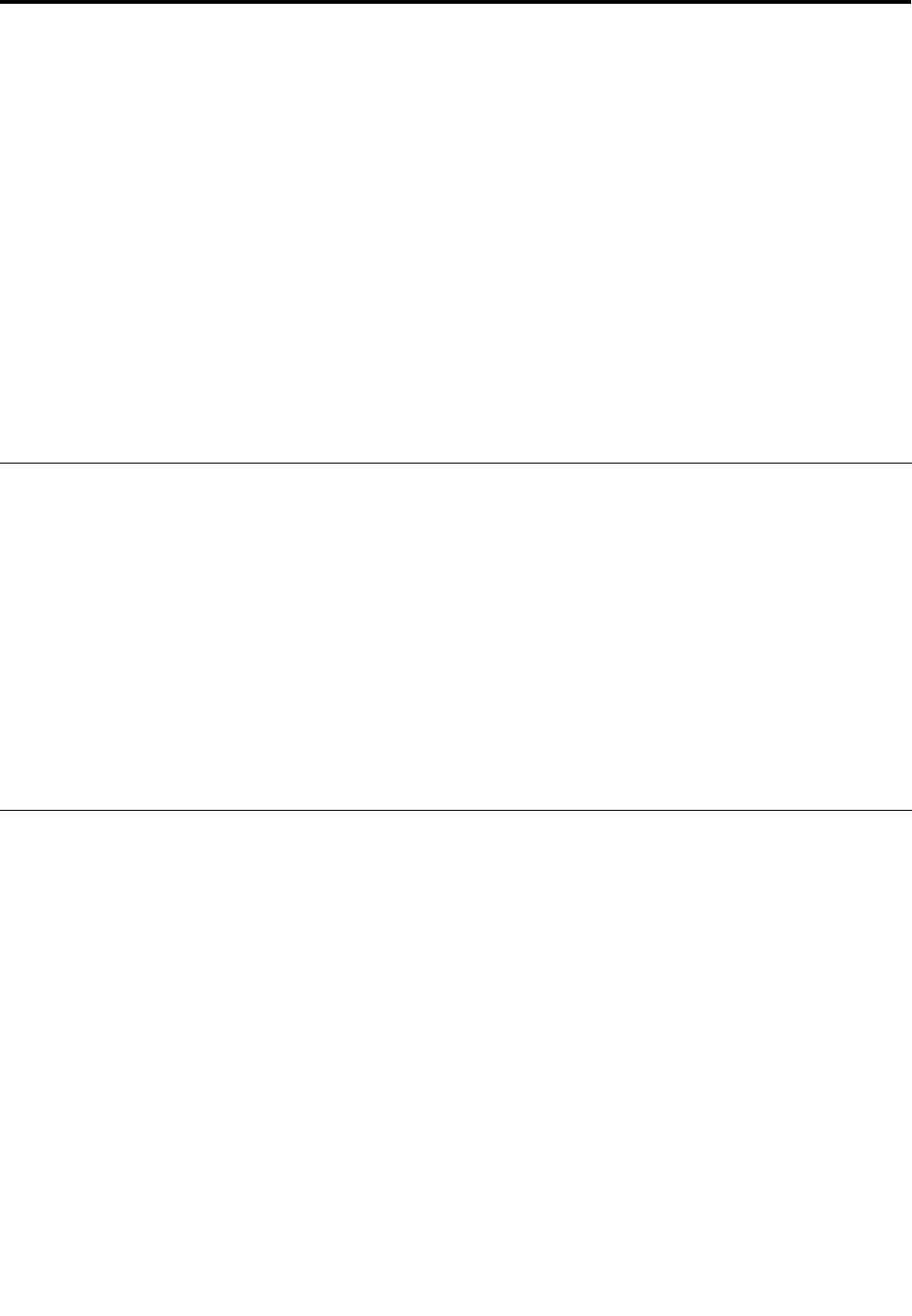
Chapter5.Diagnostics
Diagnosticprogramsareusedtotesthardwarecomponentsofyourcomputerandreport
operating-system-controlledsettingsthatcancausehardwarefailures.Therearetwodiagnosticprograms
preinstalledonyourcomputer:
•LenovoSystemToolbox(usedtodiagnoseproblemswhilerunningtheWindowsoperatingsystem)
•PC-DoctorforWindowsPE(usedwhenyourWindowsoperatingsystemdoesnotstart)
Notes:
1.YoucanalsodownloadthelatestversionoftheLenovoSystemToolboxandPC-DoctorforDOS
diagnosticprogramsfrom:http://www.lenovo.com/support
2.IfyouareunabletoisolateandrepairtheproblemyourselfafteryourunLenovoSystemToolboxand
PC-DoctorforWindowsPE,saveandprinttheloglescreatedbybothdiagnosticprograms.Youwill
needthelogleswhenyouspeaktoaLenovotechnicalsupportrepresentative.(Theloglecreatedby
LenovoSystemToolboxisautomaticallysavedinC:\PCDR\DETAILED.txt.)
LenovoSystemToolbox
LenovoSystemToolboxisadiagnosticprogramthatworksthroughtheWindowsoperatingsystemand
enablesyoutoviewsymptomsandsolutionsforcomputerproblems,accesstheLenovotroubleshooting
center,updatesystemdrivers,andreviewsysteminformation.
TorunLenovoSystemToolbox,clickStart®AllPrograms®LenovoSystemToolbox®LenovoSystem
Toolbox.Followtheinstructionsonthescreen.Foradditionalinformationaboutrunningthediagnostic
program,refertotheLenovoSystemToolboxhelpsystem.
IfyoustillsuspectaproblemafterLenovoSystemToolboxrunssuccessfully,runPC-DoctorforWindows
PEtohelpyoudiagnosethecomputerproblem.
LenovoSystemToolboxalsohasproblemdeterminationaidsthatdeterminesoftwareandusageproblems.
PC-DoctorforWindowsPE
ThePC-DoctorforWindowsPEdiagnosticprogramispartoftheRescueandRecovery®workspaceon
eachLenovocomputer.UsePC-DoctorforWindowsPE,ifyouareunabletostarttheWindowsoperating
systemorifPC-DoctorforWindowshasnotbeensuccessfulinisolatingapossibleproblem.
RunningdiagnosticsfromtheRescueandRecoveryworkspace
YoucanrunthePC-DoctorforWindowsPEdiagnosticprogramfromtheRescueandRecoveryworkspace.
TorundiagnosticsfromtheRescueandRecoveryworkspace,usethefollowingprocedure:
1.Shutdowntheoperatingsystemandturnoffthecomputer.
2.RepeatedlypressandreleasetheF11keyasyouturnonthecomputer.
3.Whenyouhearbeepsorseealogoscreen,stoppressingtheF11key.TheRescueandRecovery
workspaceopens.
4.FromtheRescueandRecoveryworkspace,selectDiagnosehardware.
5.Thediagnosticprogramopensautomatically.Selectthediagnostictestyouwanttorun.PresstheF1
keyforadditionalhelp.
©CopyrightLenovo2008,2010
33










