Computer Hardware User Manual
Table Of Contents
- Chapter 1. About this manual
- Chapter 2. Safety information
- Chapter 3. General information
- Chapter 4. General Checkout
- Chapter 5. Diagnostics
- Chapter 6. Using the Setup Utility
- Chapter 7. Symptom-to-FRU Index
- Chapter 8. Replacing FRUs (Types 7061, 7090, 9353, 9421, 9485, 9
- Locating controls and connectors on the front of your computer
- Rear connectors
- Removing the cover
- Locations
- Locating parts on the system board
- Removing and replacing the front bezel
- Replacing the power supply
- Replacing the system board
- Replacing the microprocessor
- Replacing a memory module
- Replacing a PCI adapter card
- Replacing the hard disk drive
- Replacing an optical drive
- Replacing the diskette drive
- Replacing the rear fan assembly
- Replacing the front fan assembly
- Replacing the front audio/USB assembly
- Replacing the power switch/LED assembly
- Replacing the CMOS battery
- Completing the FRU replacement
- Chapter 9. Replacing FRUs (Types 7057, 7062, 7092, 9342, 9344, 9
- Rear connectors
- Removing the cover
- Locations
- Locating parts on the system board
- Accessing system board components and drives
- Replacing a memory module
- Replacing the CMOS battery
- Replacing the power supply
- Replacing the system board
- Replacing the microprocessor
- Replacing the hard disk drive
- Replacing an optical drive
- Replacing the diskette drive
- Replacing the power switch/LED assembly
- Replacing the front panel card
- Replacing the system fan assembly
- Replacing a PCI adapter card
- Completing the FRU replacement
- Chapter 10. FRU lists
- Machine Type 3656
- Machine Type 3658
- Machine Type 7057
- Machine Type 7061
- Machine Type 7062
- Machine Type 7090
- Machine Type 7092
- Machine Type 9342
- Machine Type 9344
- Machine Type 9353
- Machine Type 9354
- Machine Type 9421
- Machine Type 9426
- Machine Type 9485
- Machine Type 9486
- Machine Type 9623
- Machine Type 9624
- Machine Type 9625
- Machine Type 9705
- Machine Type 9707
- Machine Type 9795
- Machine Type 9804
- Machine Type 9935
- Machine Type 9945
- Machine Type 9946
- Machine Type 9953
- Chapter 11. Additional Service Information
- Appendix A. Notices
- Chapter 1. About this manual
- Chapter 2. Safety information
- Chapter 3. General information
- Chapter 4. General Checkout
- Chapter 5. Diagnostics
- Chapter 6. Using the Setup Utility
- Chapter 7. Symptom-to-FRU Index
- Chapter 8. Replacing FRUs (Types 7061, 7090, 9353, 9421, 9485, 9
- Locating controls and connectors on the front of your computer
- Rear connectors
- Removing the cover
- Locations
- Locating parts on the system board
- Removing and replacing the front bezel
- Replacing the power supply
- Replacing the system board
- Replacing the microprocessor
- Replacing a memory module
- Replacing a PCI adapter card
- Replacing the hard disk drive
- Replacing an optical drive
- Replacing the diskette drive
- Replacing the rear fan assembly
- Replacing the front fan assembly
- Replacing the front audio/USB assembly
- Replacing the power switch/LED assembly
- Replacing the CMOS battery
- Completing the FRU replacement
- Chapter 9. Replacing FRUs (Types 7057, 7062, 7092, 9342, 9344, 9
- Rear connectors
- Removing the cover
- Locations
- Locating parts on the system board
- Accessing system board components and drives
- Replacing a memory module
- Replacing the CMOS battery
- Replacing the power supply
- Replacing the system board
- Replacing the microprocessor
- Replacing the hard disk drive
- Replacing an optical drive
- Replacing the diskette drive
- Replacing the power switch/LED assembly
- Replacing the front panel card
- Replacing the system fan assembly
- Replacing a PCI adapter card
- Completing the FRU replacement
- Chapter 10. FRU lists
- Machine Type 3656
- Machine Type 3658
- Machine Type 7057
- Machine Type 7061
- Machine Type 7062
- Machine Type 7090
- Machine Type 7092
- Machine Type 9342
- Machine Type 9344
- Machine Type 9353
- Machine Type 9354
- Machine Type 9421
- Machine Type 9426
- Machine Type 9485
- Machine Type 9486
- Machine Type 9623
- Machine Type 9624
- Machine Type 9625
- Machine Type 9705
- Machine Type 9707
- Machine Type 9795
- Machine Type 9804
- Machine Type 9935
- Machine Type 9945
- Machine Type 9946
- Machine Type 9953
- Chapter 11. Additional Service Information
- Appendix A. Notices
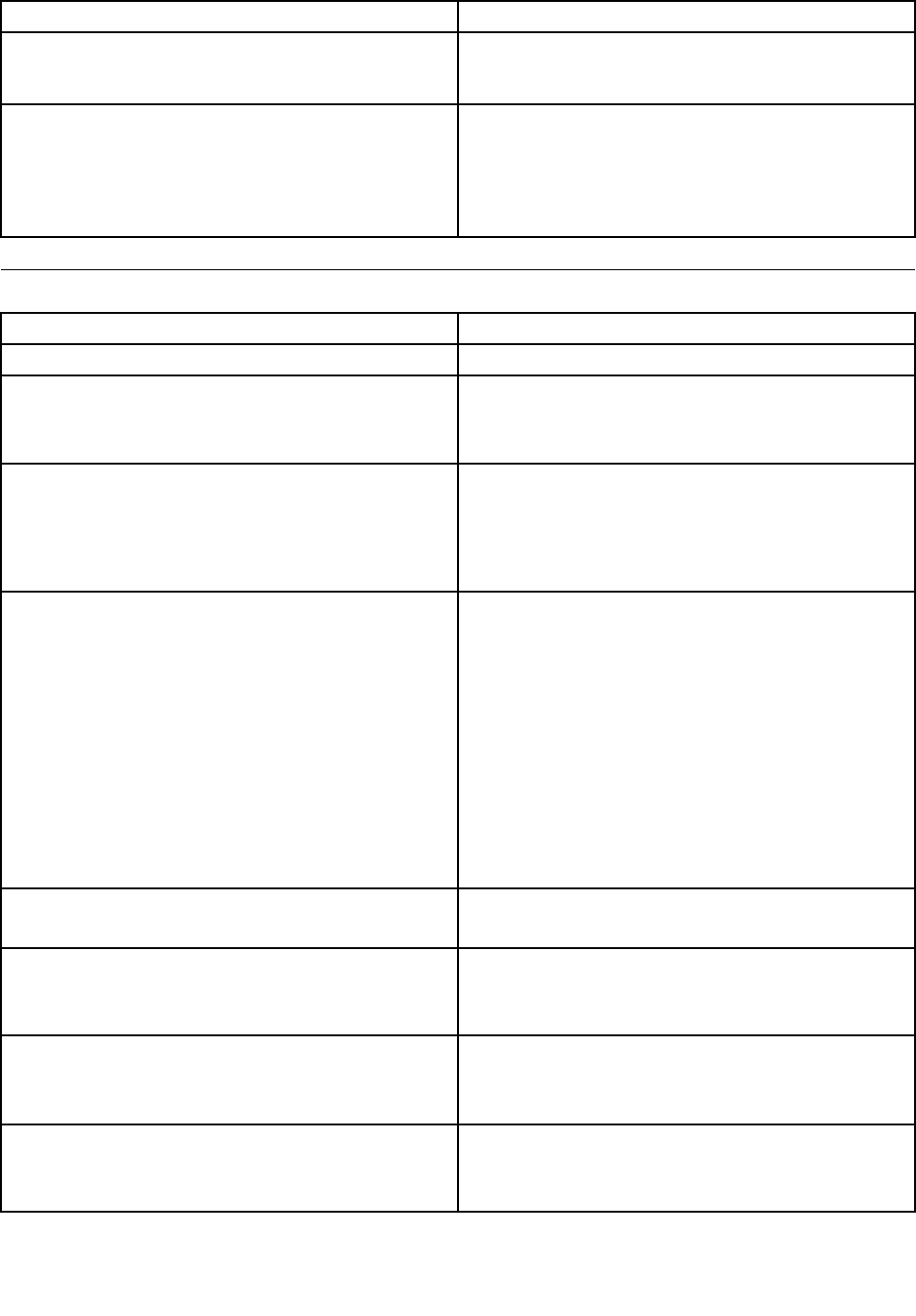
POSTErrorMessageDescription/Action
PressTABtoshowPOSTscreen
PressingtheTABkeypermitstheusertotogglebetween
thedefaultPOSTdisplayscreenandacustomPOST
displayscreen.
Error:Non-SystemdiskordiskerrorReplaceandpress
anykeywhenready
TheBIOSwasunabletondasuitablebootdevice.
Makesurethebootdriveisproperlyconnectedtothe
computer.
Makesureyouhavebootablemedia.
Miscellaneouserrormessages
Message/SymptomFRU/Action
ChangingdisplaycolorsDisplay/Monitor
Computerwillnotpower-off.See"Harddiskdriveboot
error"onpage43
.
1.PowerSwitch
2.SystemBoard
3.Risercard,ifinstalled
ComputerwillnotRPLfromserver
1.Ensurethatnetworkisinstartupsequenceasrst
deviceorrstdeviceafterdiskette
2.EnsurethatnetworkadapterisenabledforRPL
3.Networkadapter(Advisenetworkadministratorofnew
MACaddress)
ComputerwillnotperformaWakeOnLAN®(ifapplicable)1.Checkpowersupplyandsignalcableconnections
tonetworkadapter
2.Ensurethattheoperatingsystemsettingsaresetto
enableWakeonLAN®
3.EnsureWakeOnLANfeatureisenabledin
Setup/Conguration(see"StartingtheSetupUtility
program"onpage39
)
4.EnsurenetworkadministratorisusingcorrectMAC
address
5.EnsurenointerruptorI/Oaddressconicts
6.Networkadapter(advisenetworkadministratorofnew
MACaddress)
Deadcomputer.See"Harddiskdrivebooterror"on
page43.
1.PowerSupply
2.SystemBoard
Diskettedrivein-uselightremainsonordoesnotlight
whendriveisactive.
1.DisketteDrive
2.SystemBoard
3.DisketteDriveCable
Flashingcursorwithanotherwiseblankdisplay.
1.SystemBoard
2.PrimaryHardDiskDrive
3.HardDiskDriveCable
IncorrectmemorysizeduringPOST
1.RuntheMemorytests
2.MemoryModule
3.SystemBoard
Chapter7Symptom-to-FRUIndex63










