Computer Hardware User Manual
Table Of Contents
- Chapter 1. About this manual
- Chapter 2. Safety information
- Chapter 3. General information
- Chapter 4. General Checkout
- Chapter 5. Diagnostics
- Chapter 6. Using the Setup Utility
- Chapter 7. Symptom-to-FRU Index
- Chapter 8. Replacing FRUs (Types 7061, 7090, 9353, 9421, 9485, 9
- Locating controls and connectors on the front of your computer
- Rear connectors
- Removing the cover
- Locations
- Locating parts on the system board
- Removing and replacing the front bezel
- Replacing the power supply
- Replacing the system board
- Replacing the microprocessor
- Replacing a memory module
- Replacing a PCI adapter card
- Replacing the hard disk drive
- Replacing an optical drive
- Replacing the diskette drive
- Replacing the rear fan assembly
- Replacing the front fan assembly
- Replacing the front audio/USB assembly
- Replacing the power switch/LED assembly
- Replacing the CMOS battery
- Completing the FRU replacement
- Chapter 9. Replacing FRUs (Types 7057, 7062, 7092, 9342, 9344, 9
- Rear connectors
- Removing the cover
- Locations
- Locating parts on the system board
- Accessing system board components and drives
- Replacing a memory module
- Replacing the CMOS battery
- Replacing the power supply
- Replacing the system board
- Replacing the microprocessor
- Replacing the hard disk drive
- Replacing an optical drive
- Replacing the diskette drive
- Replacing the power switch/LED assembly
- Replacing the front panel card
- Replacing the system fan assembly
- Replacing a PCI adapter card
- Completing the FRU replacement
- Chapter 10. FRU lists
- Machine Type 3656
- Machine Type 3658
- Machine Type 7057
- Machine Type 7061
- Machine Type 7062
- Machine Type 7090
- Machine Type 7092
- Machine Type 9342
- Machine Type 9344
- Machine Type 9353
- Machine Type 9354
- Machine Type 9421
- Machine Type 9426
- Machine Type 9485
- Machine Type 9486
- Machine Type 9623
- Machine Type 9624
- Machine Type 9625
- Machine Type 9705
- Machine Type 9707
- Machine Type 9795
- Machine Type 9804
- Machine Type 9935
- Machine Type 9945
- Machine Type 9946
- Machine Type 9953
- Chapter 11. Additional Service Information
- Appendix A. Notices
- Chapter 1. About this manual
- Chapter 2. Safety information
- Chapter 3. General information
- Chapter 4. General Checkout
- Chapter 5. Diagnostics
- Chapter 6. Using the Setup Utility
- Chapter 7. Symptom-to-FRU Index
- Chapter 8. Replacing FRUs (Types 7061, 7090, 9353, 9421, 9485, 9
- Locating controls and connectors on the front of your computer
- Rear connectors
- Removing the cover
- Locations
- Locating parts on the system board
- Removing and replacing the front bezel
- Replacing the power supply
- Replacing the system board
- Replacing the microprocessor
- Replacing a memory module
- Replacing a PCI adapter card
- Replacing the hard disk drive
- Replacing an optical drive
- Replacing the diskette drive
- Replacing the rear fan assembly
- Replacing the front fan assembly
- Replacing the front audio/USB assembly
- Replacing the power switch/LED assembly
- Replacing the CMOS battery
- Completing the FRU replacement
- Chapter 9. Replacing FRUs (Types 7057, 7062, 7092, 9342, 9344, 9
- Rear connectors
- Removing the cover
- Locations
- Locating parts on the system board
- Accessing system board components and drives
- Replacing a memory module
- Replacing the CMOS battery
- Replacing the power supply
- Replacing the system board
- Replacing the microprocessor
- Replacing the hard disk drive
- Replacing an optical drive
- Replacing the diskette drive
- Replacing the power switch/LED assembly
- Replacing the front panel card
- Replacing the system fan assembly
- Replacing a PCI adapter card
- Completing the FRU replacement
- Chapter 10. FRU lists
- Machine Type 3656
- Machine Type 3658
- Machine Type 7057
- Machine Type 7061
- Machine Type 7062
- Machine Type 7090
- Machine Type 7092
- Machine Type 9342
- Machine Type 9344
- Machine Type 9353
- Machine Type 9354
- Machine Type 9421
- Machine Type 9426
- Machine Type 9485
- Machine Type 9486
- Machine Type 9623
- Machine Type 9624
- Machine Type 9625
- Machine Type 9705
- Machine Type 9707
- Machine Type 9795
- Machine Type 9804
- Machine Type 9935
- Machine Type 9945
- Machine Type 9946
- Machine Type 9953
- Chapter 11. Additional Service Information
- Appendix A. Notices
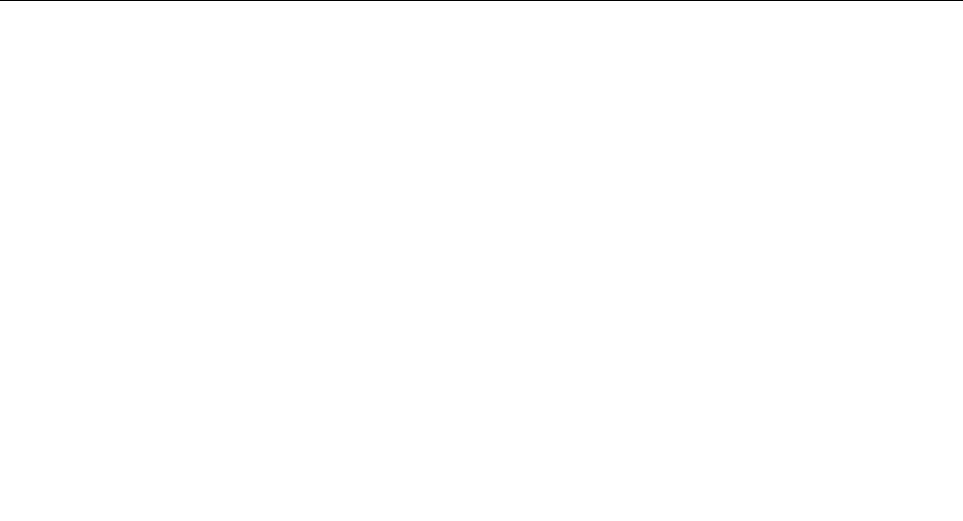
•Containatleastonealphabeticcharacterandonenumericcharacter
•SetupUtilityprogramandharddiskdrivepasswordsarenotcasesensitive
•Notbeyournameoryourusername
•Notbeacommonwordoracommonname
•Besignicantlydifferentfromyourpreviouspassword
UserPassword
WhenaUserPasswordisset,thecomputercannotbeuseduntilavalidpasswordistypedfromthe
keyboard.
AdministratorPassword
WhenanAdministratorPasswordisset,itdetersunauthorizedpersonsfromchangingconguration
settings.Ifyouareresponsibleformaintainingthesettingsofseveralcomputers,youmightwanttosetan
AdministratorPassword.
AfteryousetanAdministratorPassword,apasswordpromptisdisplayedeachtimeyoutrytoaccessthe
SetupUtilityprogram.
Ifboththeuserandadministratorpasswordsareset,youcantypeeitherpassword.However,tochange
anycongurationsettings,youmustuseyouradministratorpassword.
Setting,changing,anddeletingapassword
Toset,change,ordeleteapassword,dothefollowing:
Note:Apasswordcanbeanycombinationofuptotwelvealphabeticandnumericcharacters(a-zand0-9).
Formoreinformation,see"Passwordconsiderations"onpage39
.
1.StarttheSetupUtilityprogram(seeChapter6"UsingtheSetupUtility"onpage39).
2.FromtheSetupUtilityprogrammenu,selectSecurity.
3.Basedonyourneed,selectSetUserPasswordsorSetAdministratorPasswords.
4.Readtheinformationdisplayedontherightsideofthescreen.
Enablingordisablingadevice
Youcanenableordisableuseraccesstoadevice.
SATA1WhenthisfeatureissettoDisable,alldevicesconnectedtotheSATAcontroller(such
asharddiskdrivesortheCD-ROMdrive)aredisabledandwillnotbedisplayedin
thesystemconguration.
OnBoardFloppyController
WhenthisfeatureissettoDisable,thediskettedrivecannotbeaccessed.
TosettheSATA1,dothefollowing:
1.StarttheSetupUtilityprogram(see"StartingtheSetupUtilityprogram"onpage39).
2.FromtheSetupUtilityprogrammenu,selectDevices®SATADrivesSetup®SATA1andpressEnter.
3.Select32BitDataTransfer.
4.SelectthedesiredsettingsandpressEnter.
5.ReturntotheSetupUtilityprogrammenuandselectExit®SaveChangesandExit.
Note:Ifyoudonotwanttosavethesettings,selectDiscardChangesorDiscardChangesandExit.
40ThinkCentreHardwareMaintenanceManual










