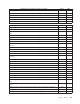Personal Computer Hardware Maintenance Manual
Table Of Contents
- Contents
- Chapter 1. About this manual
- Chapter 2. Safety information
- Chapter 3. General information
- Chapter 4. General checkout
- Chapter 5. Diagnostics
- Chapter 6. Using the Setup Utility
- Chapter 7. Symptom-to-FRU index
- Chapter 8. Replacing FRUs
- Locations
- Opening the computer cover
- Replacing the battery
- Replacing a memory module
- Replacing the adapter card
- Replacing the front audio and USB assembly
- Replacing the heat sink
- Replacing the microprocessor
- Replacing the system board
- Replacing the system fan
- Replacing the hard disk drive
- Replacing the optical drive
- Replacing the internal speaker
- Completing the FRU replacement
- Chapter 9. FRU lists
- Chapter 10. Additional service information
- Appendix. Notices

7345 Windows Vista Ultimate 32 Recovery DVDs FRU # CRU
C&L 1 Nordics (English, Danish, Finnish, Norwegian, Swedish) (models 91S 91P 91L 91D
91Y 91G 91M 91A 91Q 91C 91B 91H 91V 91K 91R)
53Y7249 1
7345 Windows Vista Starter 32 Recovery DVDs FRU # CRU
English (models 91S 91P 91L 91D 91Y 91G 91M 91A 91Q 91C 91B 91H 91V 91K 91R) TBD 1
164 Hardware Maintenance Manual