Personal Computer Hardware Maintenance Manual
Table Of Contents
- Contents
- Chapter 1. About this manual
- Chapter 2. Safety information
- Chapter 3. General information
- Chapter 4. General checkout
- Chapter 5. Diagnostics
- Chapter 6. Using the Setup Utility
- Chapter 7. Symptom-to-FRU index
- Chapter 8. Replacing FRUs
- Locations
- Opening the computer cover
- Replacing the battery
- Replacing a memory module
- Replacing the adapter card
- Replacing the front audio and USB assembly
- Replacing the heat sink
- Replacing the microprocessor
- Replacing the system board
- Replacing the system fan
- Replacing the hard disk drive
- Replacing the optical drive
- Replacing the internal speaker
- Completing the FRU replacement
- Chapter 9. FRU lists
- Chapter 10. Additional service information
- Appendix. Notices
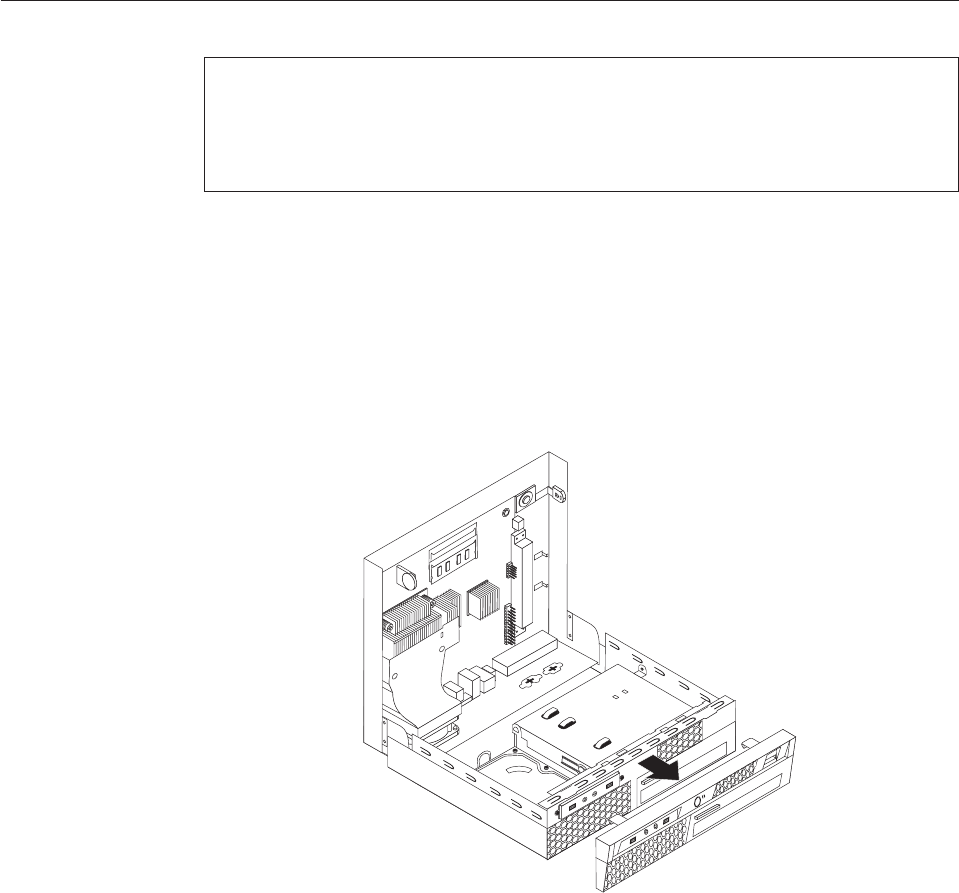
Replacing the front audio and USB assembly
Attention
Do not open your computer or attempt any repair before reading and understanding the
“Important safety information” in the ThinkCentre Safety and Warranty Guide that came with
your computer. To obtain a copy of the ThinkCentre Safety and Warranty Guide, go to:
http://www.lenovo.com/support
This section provides instructions on how to replace the front audio and USB
assembly.
To replace the front audio and USB assembly:
1. Open the computer cover. See “Opening the computer cover” on page 84.
2. Remove the front bezel by releasing the two tabs and pivoting the front bezel
forward to remove completely.
3. Disconnect the front audio and USB assembly cables from the system board.
See “Locating parts on the system board” on page 83.
Figure 12. Removing the front bezel
90 Hardware Maintenance Manual










