User Manual
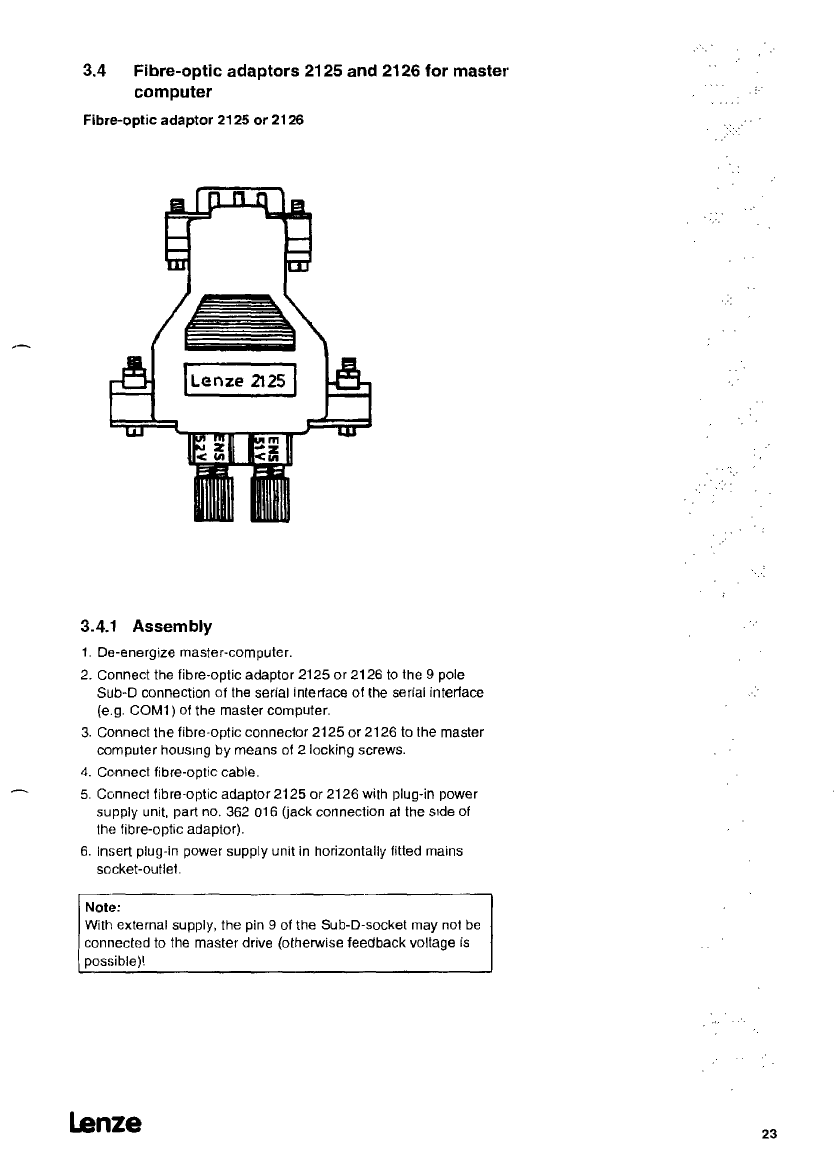
3.4
Fibre-optic
adaptors
2125
and
2126
for
master
computer
Fibre-optic
adaptor
2125
or
2126
3.4.1
Assembly
1.
De-energize
master-computer.
2.
Connect
the
tibre-optit
adaptor
2125
or
2126
to
the
9
pole
Sub-D
connection
ot
the
serial
interface
ot
hie
serial
interface
(eg.
COMI)
ot
the
master
Computer.
3.
Connect
the
tibre-optic
conneclor
2125
or
2126
to
the
master
computer
houstng
by
means ot
2
locking
screws.
4.
Gonnatt tibre-optic
cable.
5.
Connecl
tibre-optit
adaptor
2125
or
2126
with
plug-in
power
supply
unit,
part
no.
362 016
(jatk
cortnection
al
tha
side
ot
the
tibre-optic
adaptor).
6.
Insert
plug-in
power
supply
unit
in hor‘izontally
titted
mama
socket-outlel.
Note:
With
external
supply,
the
pin
9
ot
the
Sub-D-socket
may
not
be
connacted
to
the
master drive
(otherwise
teedback
voltage
5
post>ible)l
Lanze
23










