User guide
Table Of Contents
- E94AYCPM PROFIBUS
- !
- !!
- DE
- EN
- FR
- ES
- IT
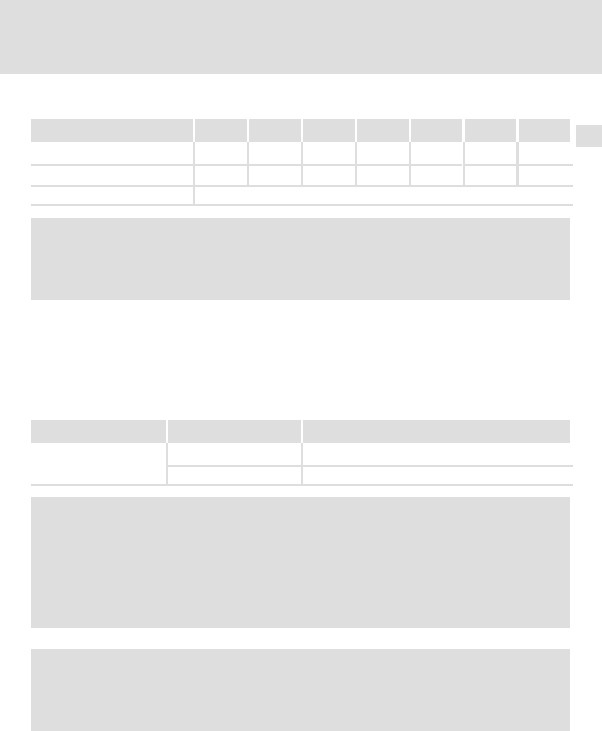
Commissioning
Possible settings via DIP switch
7
EDK94AYCPM DE/EN/FR/ES/IT 6.0
45
H1inbet−bevor
Example: setting the station address 23
DIP switch 64 32 16 8 4 2 1
Switch state OFF OFF ON OFF ON ON ON
Value 0 0 16 0 4 2 1
Station address = sum of all values = 16 + 4 + 2 + 1 = 23
Note!
Switch off the voltage supply of the communication module and then on again
in order to activate changed settings.
EMF2133IB compatibility mode
Establishing the software compatibility to the EMF2133IB communication module is
required for systems which communicate via an EMF2133IB communication module.
DIP switch 2133 serves to establish the software compatibility.
Switch Switch state Function
2133
ON Establishing EMF2133IB compatibility
OFF No EMF2133IB compatibility
Note!
ƒ The PROFIdrive and DRIVECOM profiles are not supported. Only the
DRIVECOM parameter channel and the Lenze device control in the
"EMF2133IB" compatibility mode can be used.
ƒ Switch off the voltage supply of the communication module and then on
again in order to activate changed settings.
EMF2133IB communication manual
Here you’ll find some detailed information on the EMF2133IB communication
module.










