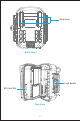User Manual
Before using your camera, you need to install a set of batteries and
insert an SD card. There are some important notes about both batteries
and SD card you should be aware of, so please take the time to read
the following directions and cautions:
1. LOADING BATTERIES
After opening the cover of the battery slot, you will see that the camera
has four battery slots. A full set of four batteries must be installed for the
camera to operate. Please ensure that you have inserted batteries in
the correct orientation.
We recommend using four new alkaline AA batteries.
In SETUP mode when battery power level gets low, the message "Low
Battery" will show on the screen, please replace the batteries.
Installing the Batteries and SD Card
- 5 -
Bottom View
AV Port
Mini USB Port
ON, SETUP and
OFF Mode Switch
DC Port
Tripod Screw Nut
ON
SETUP
OFF
AV
DC