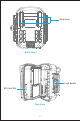User Manual
2. INSERTING THE SD CARD
Note:
Insert the SD card (with the camera's power switch in the OFF
position) before beginning to operate the camera. Don't insert or
remove the SD card when the power switch is in the ON position.
The camera uses a standard SD memory card to save photos (in .jpg
format) and/or videos (in .avi format). SD cards up to a maximum
32GB capacity are supported.
Inserting the SD Cards
indicated by the icon). A "click" sound indicates that the card is
installed successfully. If the SD card is not installed correctly, the
device will not display an SD card icon on the LCD in SETUP mode.
card" before using it for the first time, especially when a card has
been used in other devices.
pop outward. The card is released from the slot and ready to be
removed when you hear the click.
removing SD cards or batteries.
- 6 -