Printer User Manual
Table Of Contents
- Introduction
- Set Initial Conditions (SIC) Command
- IBM Emulation Mode Printer Commands
- Control Codes
- Escape Sequences
- Printer Command Parameters
- Command Structure
- Printer Command Quick Reference (IBM Emulation Mode)
- Selecting a Character Set
- Select Code Page
- Print From Code Page
- Download a Character Set
- Select Global Font
- Select Print Type Style
- Set Print Quality
- Graphics Print Modes
- Horizontal Movement
- Line Control
- Vertical Tabulation
- Line Spacing
- Set Top of Form and Page Length
- Printer Control
- Epson Emulation Mode Printer Commands
- OKI Microline Emulation Mode Printer Commands
- Using the Printer Interface
- Downloading Characters and Fonts
- Barcodes
- Code Pages
- Glossary
- Index
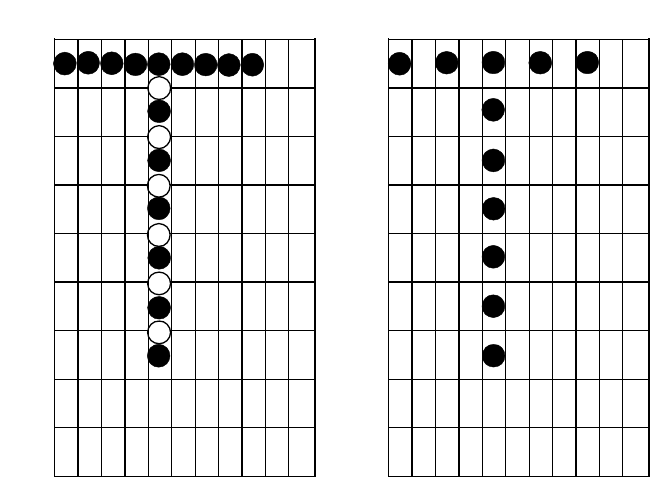
107
Section 7: Downloading Characters and Fonts
Intersections of Vertical and Horizontal Lines
The drawing on the left shows how the printer adds the vertical dots to a
vertical line that intersects a horizontal line.
The character design must specify all dots in the horizontal line. The printer
removes adjacent dots from horizontal lines when printing in Draft, which is
illustrated in the drawing on the right.
11
22
33
44
55
66
77
88
99
1 1
Columns Columns
Rows Rows
223344556677889910 1011 11










