Printer User Manual
Table Of Contents
- Introduction
- Set Initial Conditions (SIC) Command
- IBM Emulation Mode Printer Commands
- Control Codes
- Escape Sequences
- Printer Command Parameters
- Command Structure
- Printer Command Quick Reference (IBM Emulation Mode)
- Selecting a Character Set
- Select Code Page
- Print From Code Page
- Download a Character Set
- Select Global Font
- Select Print Type Style
- Set Print Quality
- Graphics Print Modes
- Horizontal Movement
- Line Control
- Vertical Tabulation
- Line Spacing
- Set Top of Form and Page Length
- Printer Control
- Epson Emulation Mode Printer Commands
- OKI Microline Emulation Mode Printer Commands
- Using the Printer Interface
- Downloading Characters and Fonts
- Barcodes
- Code Pages
- Glossary
- Index
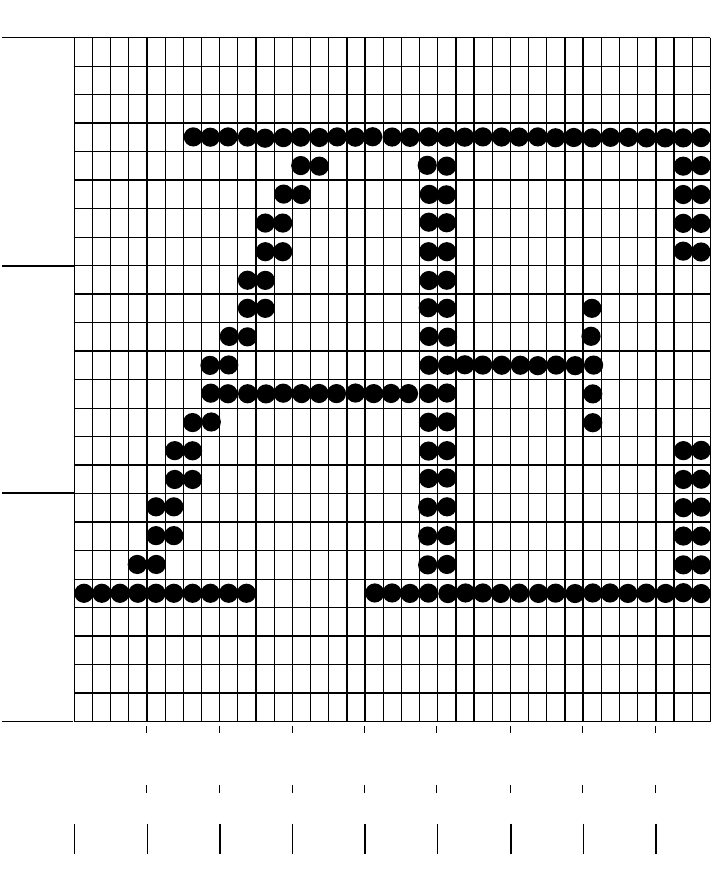
141
Section 7: Downloading Characters and Fonts
Designing Enhanced Letter Quality Characters
When designing monospaced Enhanced Letter Quality characters, you can use
horizontal consecutive dots.
To design a character, start with a 35 dot wide by 24 dot high grid. Although the
character matrix for an ELQ character is 36 dots wide, the last column must be
blank.
This example shows the draft design for the capital AE character (ASCII 146)
from the All Characters Chart.
Note: A blank column must be added after the last column of this character.
1 2 3 4 5 6 7 8 9 0 1 2 3 4 5 6 7 8 9 0 1 2 3 4 5 6 7 8 9 0 1 2 3 4 5
1 1 1 1 1 1 1 1 1 1 2 2 2 2 2 2 2 2 2 2 3 3 3 3 3 3
B
Y
T
E
1
B
Y
T
E
2
B
Y
T
E
3
00 00 00 00 00 00 10 10 10 10 13 17 1C 18 10 10 10 10 10 1F 1F 10 10 10 10 10 10 10 10 10 10 10 10 1F 1F
00 00 00 00 00 03 07 1C 38 E8 C8 08 08 08 08 08 08 08 08 FF FF 10 10 10 10 10 10 10 7C 00 00 00 00 03 03
10 10 10 30 F0 D0 10 10 00 00 00 00 00 00 00 00 10 10 10 F0 F0 10 10 10 10 10 10 10 10 10 10 10 10 F0 F0
0 1 1 0 0 0 0 0 0 0 0 0 0 0 0 1 0 1 1 0 1 0 1 1 1 1 1 1 0 0 1 1 1 0 1
6 0 0 1 6 B F 3 A
Byte 1
Byte 2
Byte 3
Compression
Mask
1
2
3
4
5
6
7
8
9
10
11
12
13
14
15
16
17
18
19
20
21
22
23
24
LSB
MSB
LSB
MSB
MSB
LSB










